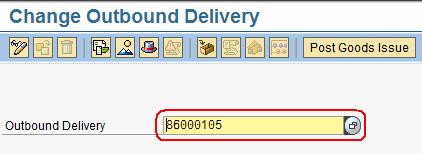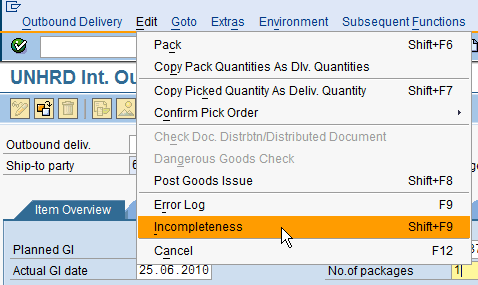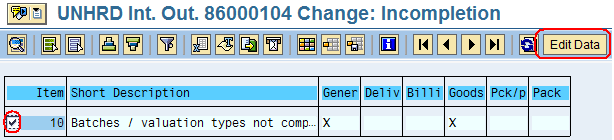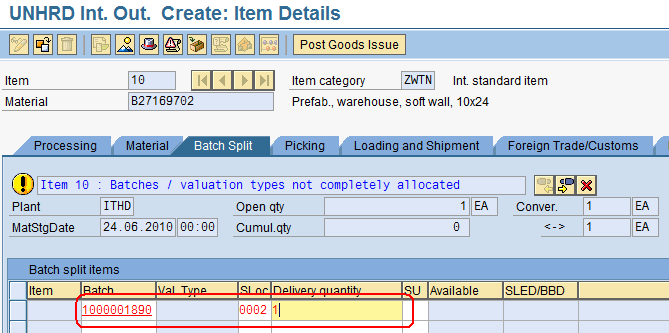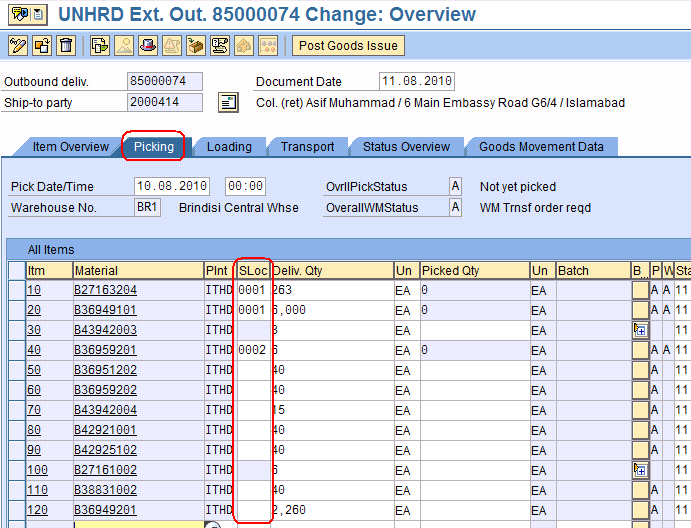5.6 Complete Outbound Delivery
| Complete Outbound Delivery | |
| Performer: | Logistics |
| Role: | Logistics Assistant |
| Transaction : | WingsII – VL02N |
Open the Outbound Delivery document created before in order to update it with the batch information retrieved above:
Rerun the Incompleteness check:
Edit > Incompletion log
Select all line items and click on ![]() :
:
Enter the selected batch(es), the storage locations ‘0002’ and the quantity of each batch selected until the open quantity is fulfilled:
Click on ![]() to check if further information needs to be entered in the line item. The system should eventually return the following message:
to check if further information needs to be entered in the line item. The system should eventually return the following message:
Check and fill the Storage Location for all Line Items:
Click on ‘Next Incomplete Data’ field ![]() to edit the other line items that must be completed. Then click again on the ‘Next Incomplete Data’ field to return to the Delivery main page and click on
to edit the other line items that must be completed. Then click again on the ‘Next Incomplete Data’ field to return to the Delivery main page and click on ![]() to save it, taking note of the delivery number:
to save it, taking note of the delivery number:
NOTE the system does not allow the picking from the receiving area (Storage Type 902); in case the system does not process al materials in the TO, check if this is the reason why the remaining material – not picked - are not processed; go to transaction LB10 'Display Transfer Requirement: list for Storage Type' to complete the putaway process at receipt time.