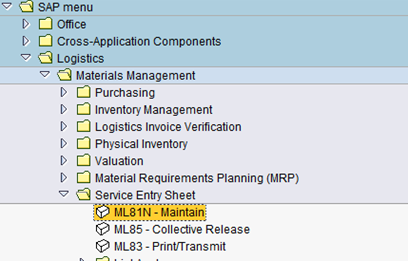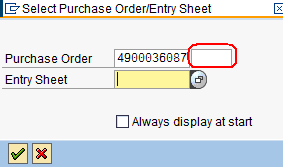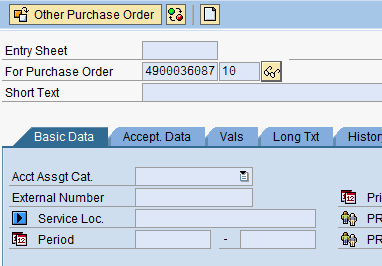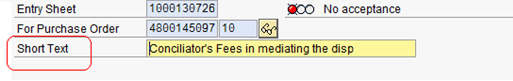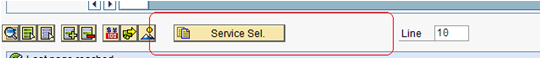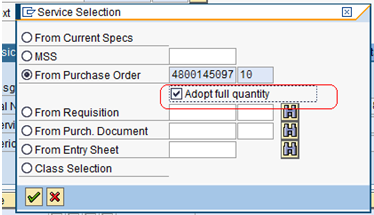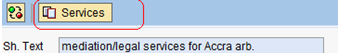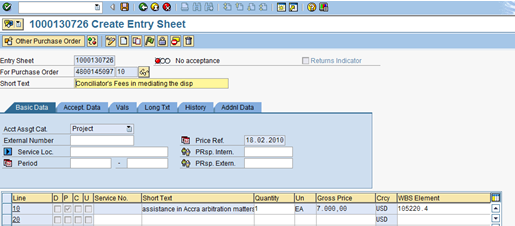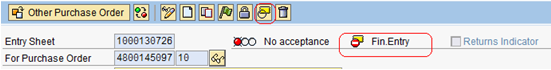5.14 Record SES vs. Handling Service PO
| Record SES vs. Handling Service PO | |
| Performer: | Logistics |
| Role: | Logistics Assistant |
| Transaction : | WingsII - ML81N |
To post a Service Entry Sheet against a planned POS use the following path:
Logistics > Materials Management > Service Entry Sheet > Maintain
Click on the icon ![]() and enter the PO number; in case the SES has to be posted against a specific line item, enter it in the box to the right of the PO number:
and enter the PO number; in case the SES has to be posted against a specific line item, enter it in the box to the right of the PO number:
The system will return the screen below:
Click on the ‘Maintain’ icon ![]() and enter the invoice details in the Short Text area:
and enter the invoice details in the Short Text area:
![]() Hint: at this stage the system will generate the SES number that will be linked to the effected PO only if the SES will be duly saved.
Hint: at this stage the system will generate the SES number that will be linked to the effected PO only if the SES will be duly saved.
- Click on the “Service Sel.” icon on the bottom:
- In case it is required to pay the entire PO quantity, tick “Adopt full quantity”:
Select all the line items that require to have an SES creation:
Click on the icon “Services”:
The system will return the following screen:
In case the SES has to be posted against part of the quantity specified in the PO, change the quantity in the column “Quantity”.
In case the Final Entry posting has been requested click on ![]() (this will be specifically requested to you by Finance when partial quantities have been posted with different SES).
The system will show the final entry status (see red circle below):
(this will be specifically requested to you by Finance when partial quantities have been posted with different SES).
The system will show the final entry status (see red circle below):
To release the SES click on ![]() . The system will turn the SES status from red (‘No acceptance’) to yellow (‘Will be accepted’).
. The system will turn the SES status from red (‘No acceptance’) to yellow (‘Will be accepted’).
Save the SES to (changing the status to ‘Released’) by clicking the ‘Save’ icon.