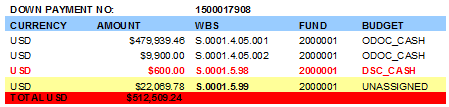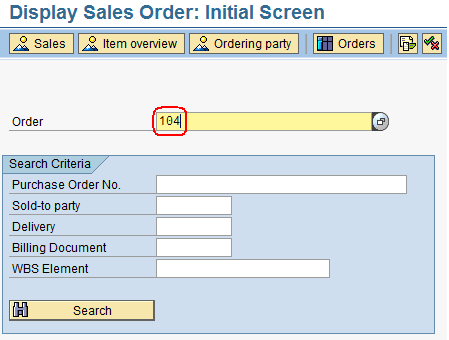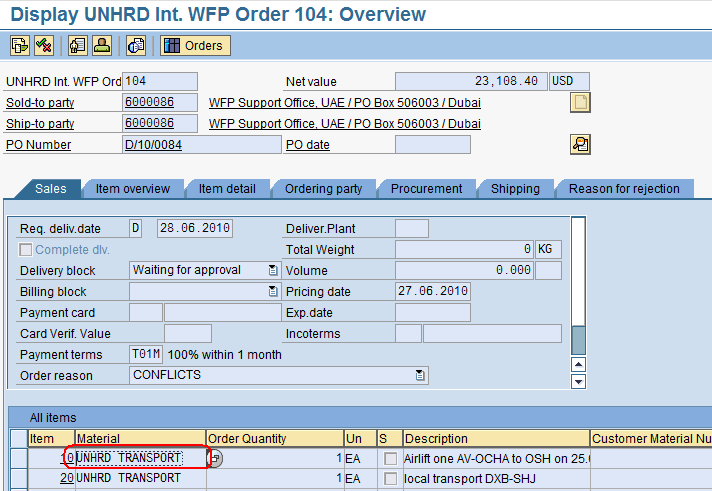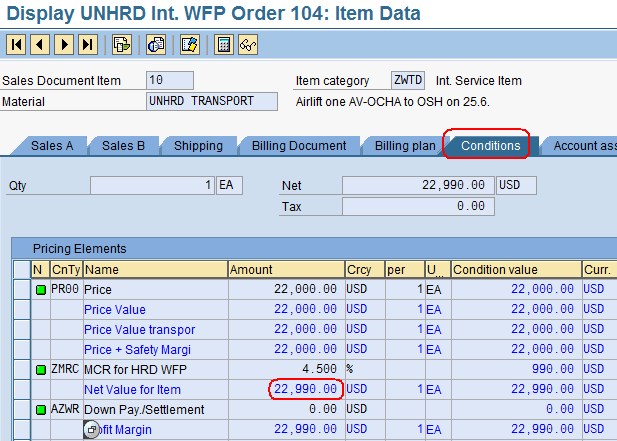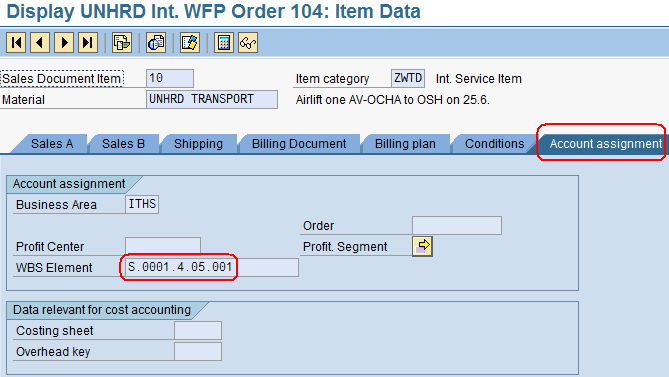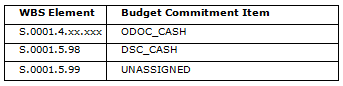4.5 Request Creation of Expenditure Budget
| Request Creation of Expenditure Budget | |
| Performer: | Finance |
| Role: | Finance Officer |
| Transaction : | Corporate e-mail / WingsII – VA03 |
Request the creation of expenditure budget according to the downpayment created above to the Budget Unit RMBBP. The following information needs to be provided: Currency, Amount, WBS element, Fund, Budget Commitment Item. For every WBS element a separate budget line item needs to be created. Please use the form below to attach the information in the corporate e-mail to RMBBP.
The information to be provided can be derived from the Sales Order. Please use WingsII Transaction VA03 and enter the Sales Order number indicated on the Pro Forma Invoice and press ‘Enter’:
Enter the single line items by double-clicking on the Material:
In the Line Item data access the ‘Conditions’ Sheet to find the Amount for the line item including the safety margin:
The WBS element information can then be found in the ‘Account Assignment’ sheet:
Repeat these steps for all line items. The Fund to be used is always the UNHRD Special Account 2000001, and for the Budget Commitment Item the following logic should be used: