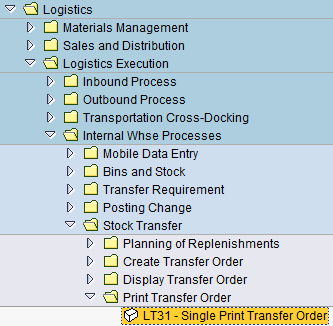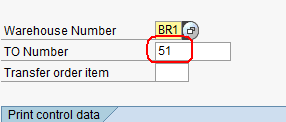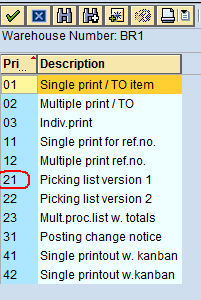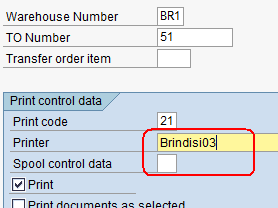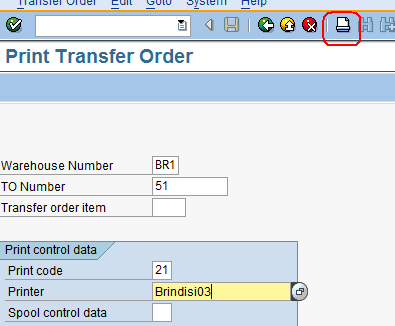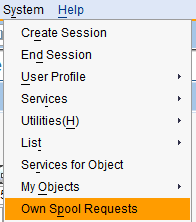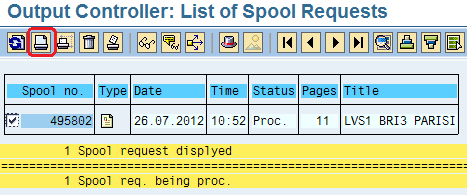5.9 Print Picking List
| Package the NFI | |
| Performer: | Logistics |
| Role: | Logistics Assistant |
| Transaction | Lt31 |
To print out the picking list from the Transfer Order, follow the path below:
Logistics > Logistics Execution > Internal Whse Processes > Stock Transfer > Print Transfer Order
Enter the warehouse number and the TO number:
In the Print Control Data field select the proper print code from the dropdown menu; best print out to select is number 21:
Select the WINGS printer name from the drop-down menu or enter it in the Printer field:
Click on the top printer icon to print the picking list:
In case the printout does not come off from the picked printer, click on System on the top menu of WINGS and select "Own Spool Requests":
The system shows the screen below. Select the printout listed on the spool list and click on the printer icon circled below: