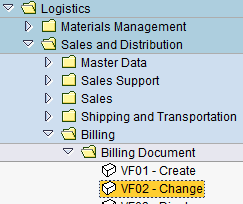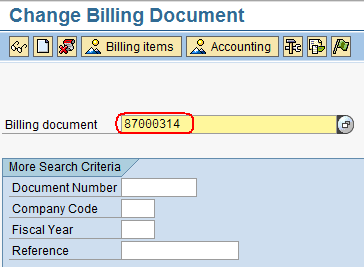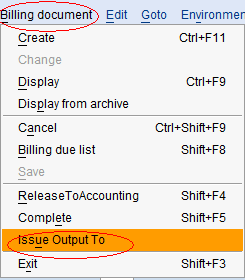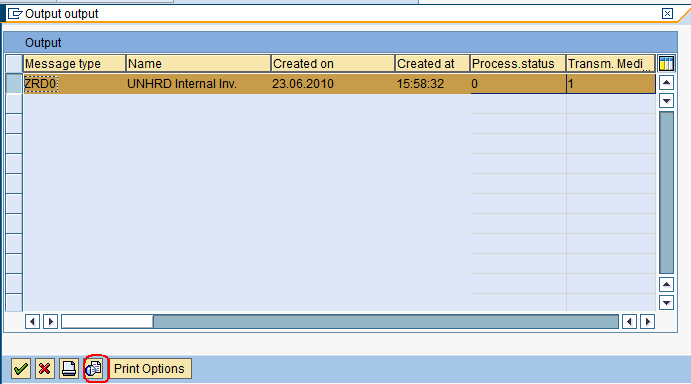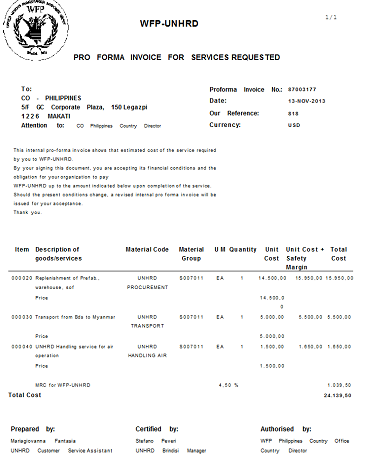3.12 Print the Pro Forma Invoice
| Raise the Pro Forma Invoice | |
| Performer: | Customer Service |
| Role: | C.S. Representative |
| Transaction : | WingsII – VF02 |
To print the Pro Forma Invoice, use the following path:
Logistics > Sales and Distribution > Billing > Billing Document > Change
Insert the Pro Forma Invoice number to be changed:
Follow the menu path below to start the printing process:
Billing document > Issue Output to
Select the Output and click on the preview icon ![]() to preview the document:
to preview the document:
Then click on ![]() to print the document.
An example of a Pro Forma Invoice is shown below:
to print the document.
An example of a Pro Forma Invoice is shown below:
In case it is required to change the printer defaulted by the system to the local printer considered as default on the computer in use, click on ![]() and type LOCL as 'Logical destination' field and click on
and type LOCL as 'Logical destination' field and click on ![]() :
:
The Customer Service Representative signs the document prepared and submits it for the Hub Manager’s approval.