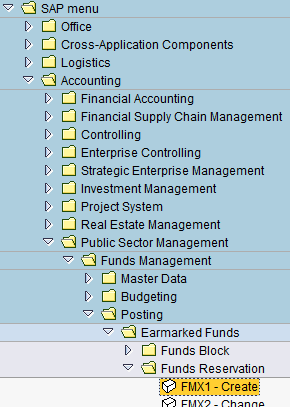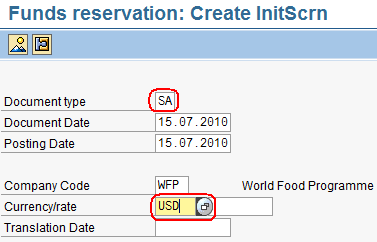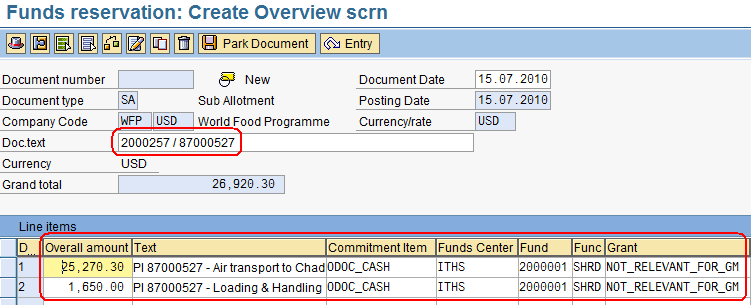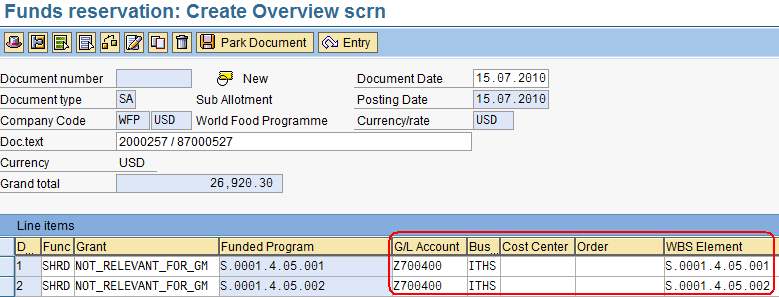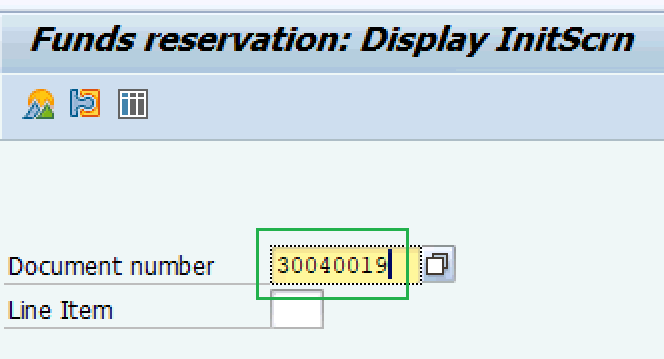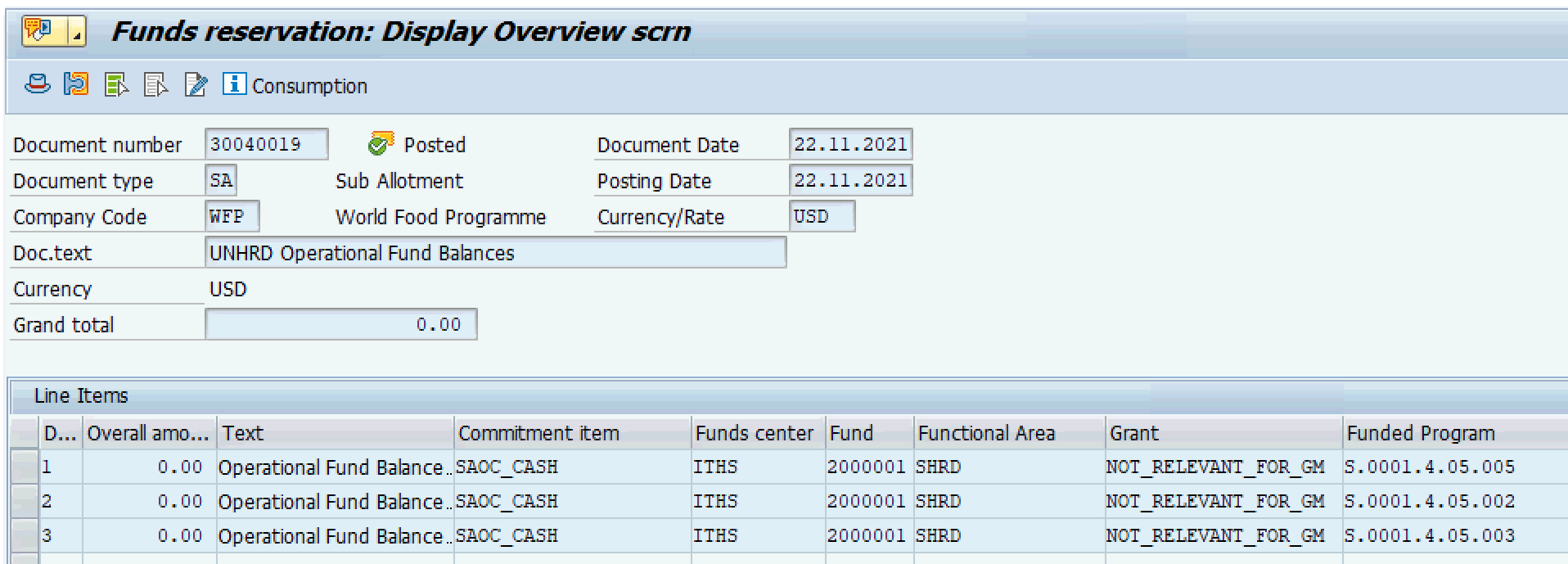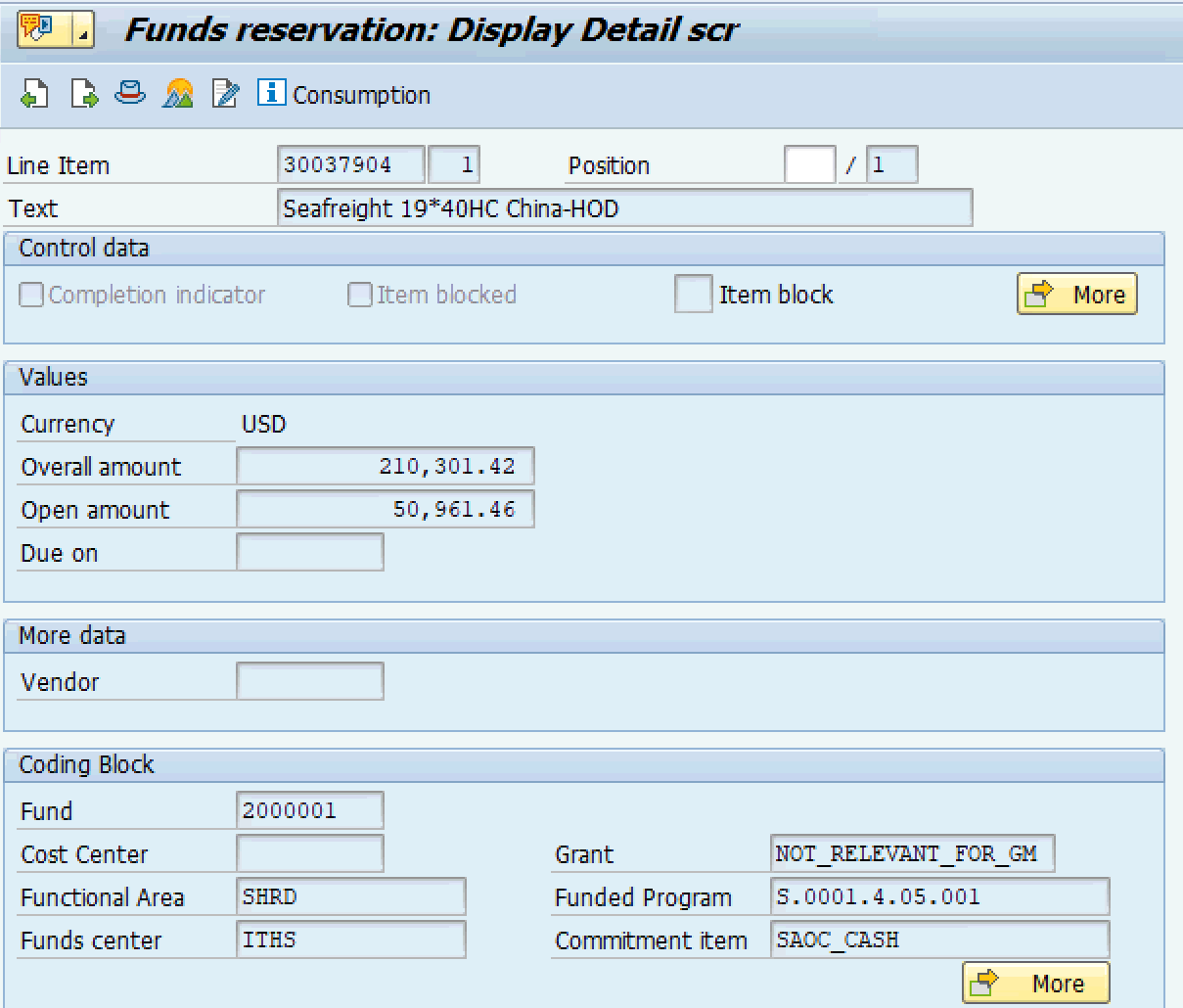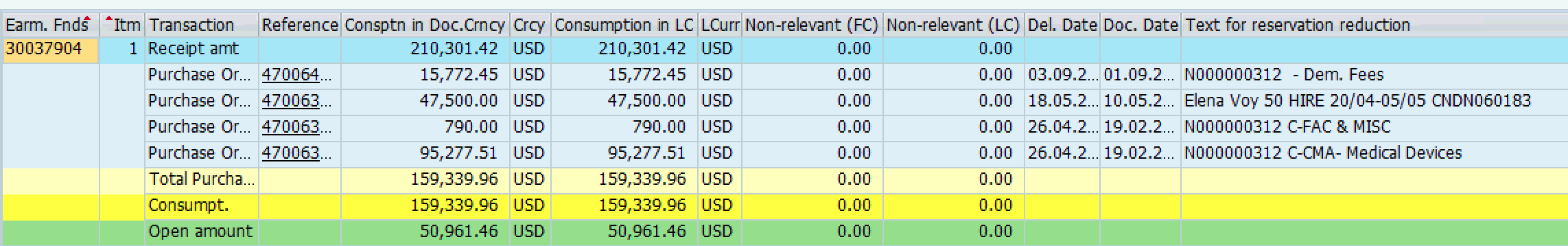4.8 Create Funds Reservations
| Create Funds Reservations | |
| Performer: | Finance |
| Role: | Finance Officer |
| Transaction : | WingsII – FMX1 |
The use of a Funds Reservation (FR) specifically created for each service request (SO/Proforma Invoice) is fundamental for UNHRD to ensure proper segregation of funds and correct use of it. Through the FR consumption an easy retrieve of associated cost is available in addition to the a constant monitoring of service status.
Thereof, the funds reservation provides a framework for future budget usage, within which all subsequent activities take place.
Create a Funds Reservation
To create a Funds Reservation use the following path:
Accounting > Public Sector Management > Funds Management > Posting > Earmarked Funds > Funds Reservation > Create
In the ‘Create InitScrn’ screen enter these details:
- Document type ‘SA’ (for Sub Allotment)
- Company Code ‘WFP’
- Currency/rate ‘USD
- press ‘Enter’
For each WBS line item of the Budget Request BUT the MCR line, fill now the following details in the ‘Create Overview’ screen:
- Doc.text: SO number / PI number (‘2xxxxxxx / 87xxxxxx’)
- Overall amount: amount of the relevant WBS line item from the Budget Request
- Text: here, enter the PI number followed by the description used in the PI for this line item
- Commitment Item: the Commitment Item that was used in the Budget Request for this WBS Element
- Funds Center: ‘ITHS’
- Fund: ‘2000001’
- Functional Area: ‘SHRD’
- Grant: ‘NOT_RELEVANT_FOR_GM’
Complete the creation of a Funds Reservation
Scroll to the right, and then fill:
- G/L Account: ‘Z700400’ for ODOC (S.0001.4.xx.xxx) or ‘Z700500’ for DSC (S.0001.5.xx.xxx)
- Business Area: ‘ITHS’
- WBS Element: the WBS Element used in the relevant Budget Request line
The system will provide you with a Funds Reservation number:
NOTE DO NOT create a line for the MCR (WBS Element S.0001.5.99)
Display consumption of Funds Reservation
To display consumption of Funds Reservation go to transaction FMX3 or follow the path below:
Accounting > Public Sector Management > Funds Management > Posting > Earmarked Funds > Funds Reservation > Display
In the Document Number field enter the Funds Reservation number provided by Finance Unit and hit ![]() :
:
System prompts for the details at line level of the Funds Reservation:
In case of Funds Reservation with multiple lines, it is possible to switch between the lines by clicking on ![]()
By double-clicking on the lines, the system displays the details on the FR consumption. Amount in the Open amount field is the residual value of Funds Reservation:
By clicking on ![]() , the system displays the consumption of Funds Reservation by Reference number and the FR open value:
, the system displays the consumption of Funds Reservation by Reference number and the FR open value:
NOTE By double-clicking on the Reference number, the system moves the user to relevant document, i.e. the TPO/PO-PR where the FR has been inserted.