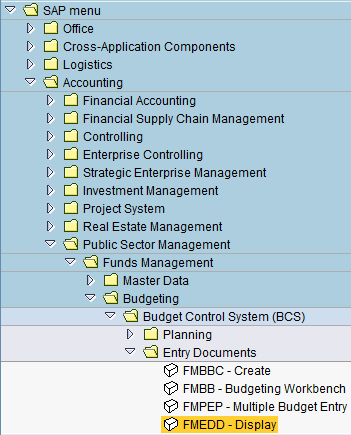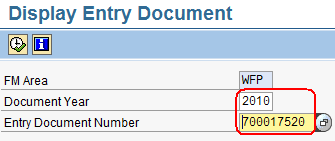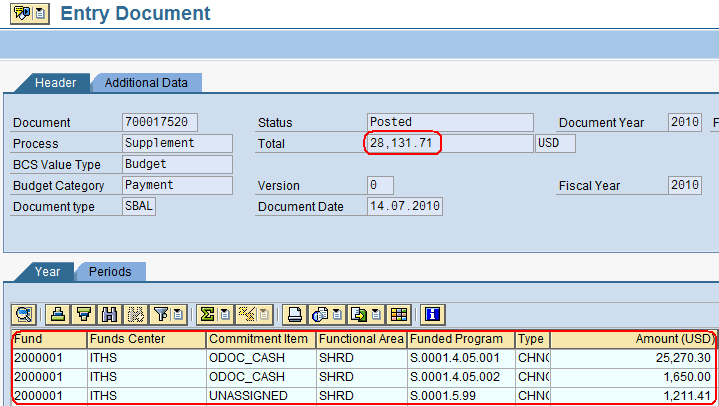4.7 Check Budget
| Check Budget | |
| Performer: | Finance |
| Role: | Finance Officer |
| Transaction : | WingsII – FMEDD |
To check if the Budget was created correctly use the following path:
Accounting > Public Sector Management > Funds Management > Budgeting > Budget Control System (BCS) > Entry Documents > Display
Enter the Document Year and Budget Document number provided by RMBBP above and click ![]()
In the Entry Document then check if all the details have been entered as requested, especially the WBS elements and the amounts: