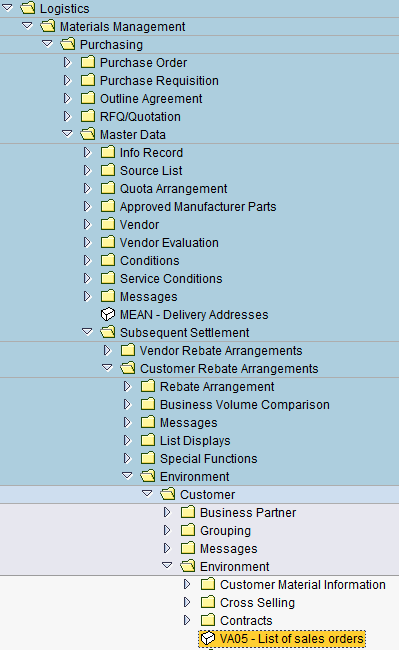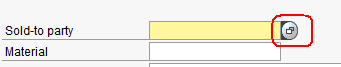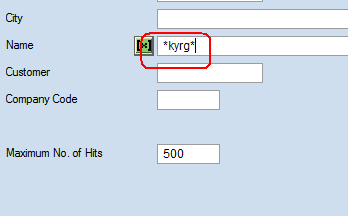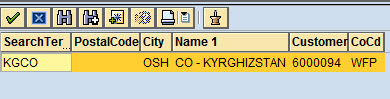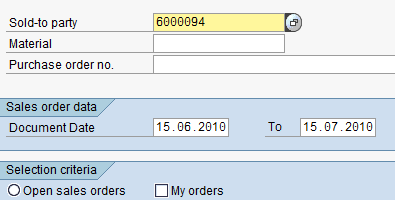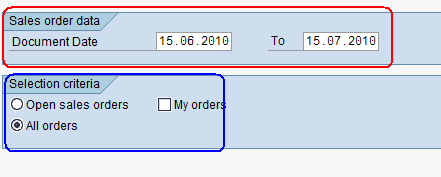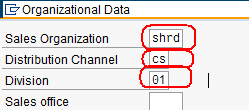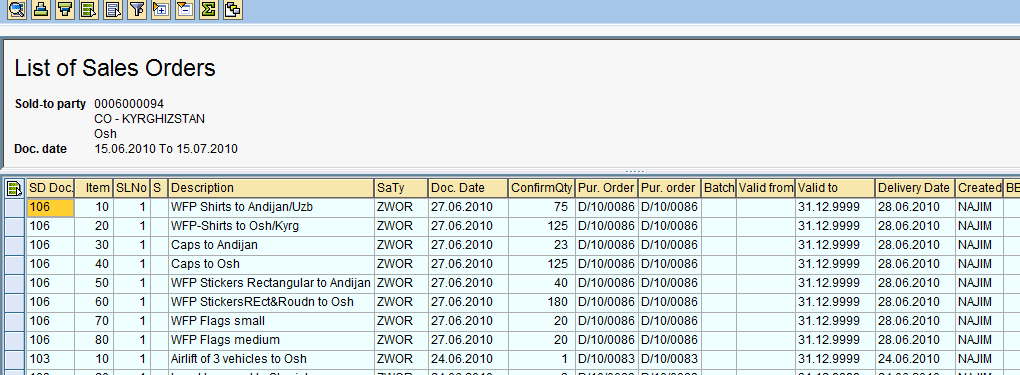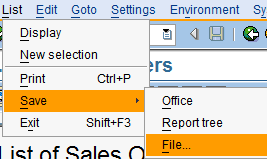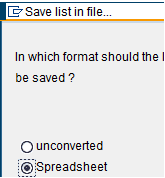3.21 Forward signed PI to Logistics
| Request Replenishment & Services Costs Estimate | |
| Performer: | Customer Service |
| Role: | C.S. Representatives |
| Transaction : | Corporate e-mail (not UCS mailbox) |
Forward signed PI to Logistics unit and confirm the destination address of goods / service.
{Tip} to view the list of SOs, use transaction VA05 or follow the path below:
Logistics > Materials Management > Purchasing > Master Data > Subsequent Settlement > Customer Rebate Arrangements > Environment > Customer > Environment > List of sales orders
Select the Customer (‘Sold-to party’) by clicking on the drop down-menu icon:
Enter the search term in the ‘Name’ field and click on ![]() :
:
The system will prompt with all the entries that contain the search term:
Select the appropriate customer and click on ![]() . The system will populate the customer code in the Sold-to-party field:
. The system will populate the customer code in the Sold-to-party field:
To define the search you can select the criteria below and click ![]() :
:
Then fill in the following information:
- Sales Organisation: ‘SHRD’
- Distribution Channel: ‘CS’
- Division: ‘01’
- Press ‘Enter’
If you wish to restrict the search to a specific Hub enter the plant in the ‘Sales office’ field (e.g. ‘AEHD’); there are some variants that can be selected by clicking on ![]() ; click on
; click on ![]() ; the system will return the list below:
; the system will return the list below:
The columns can be sorted, filtered, etc. and the list can also be saved as usual (see the screen shots below):
List > Save > File
Save the list as a Spreadsheet in a folder of choice:
To select a folded of choice follow the instructions in the Chapter 2.3 Print the Provisional Packing List