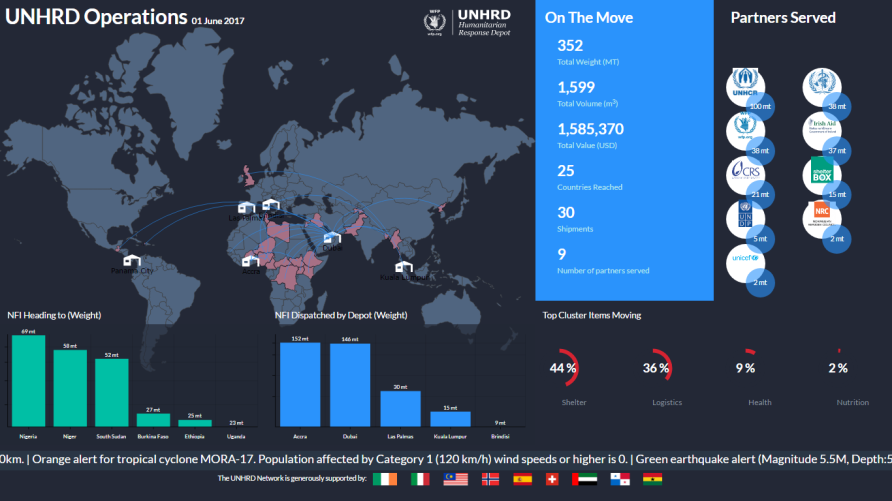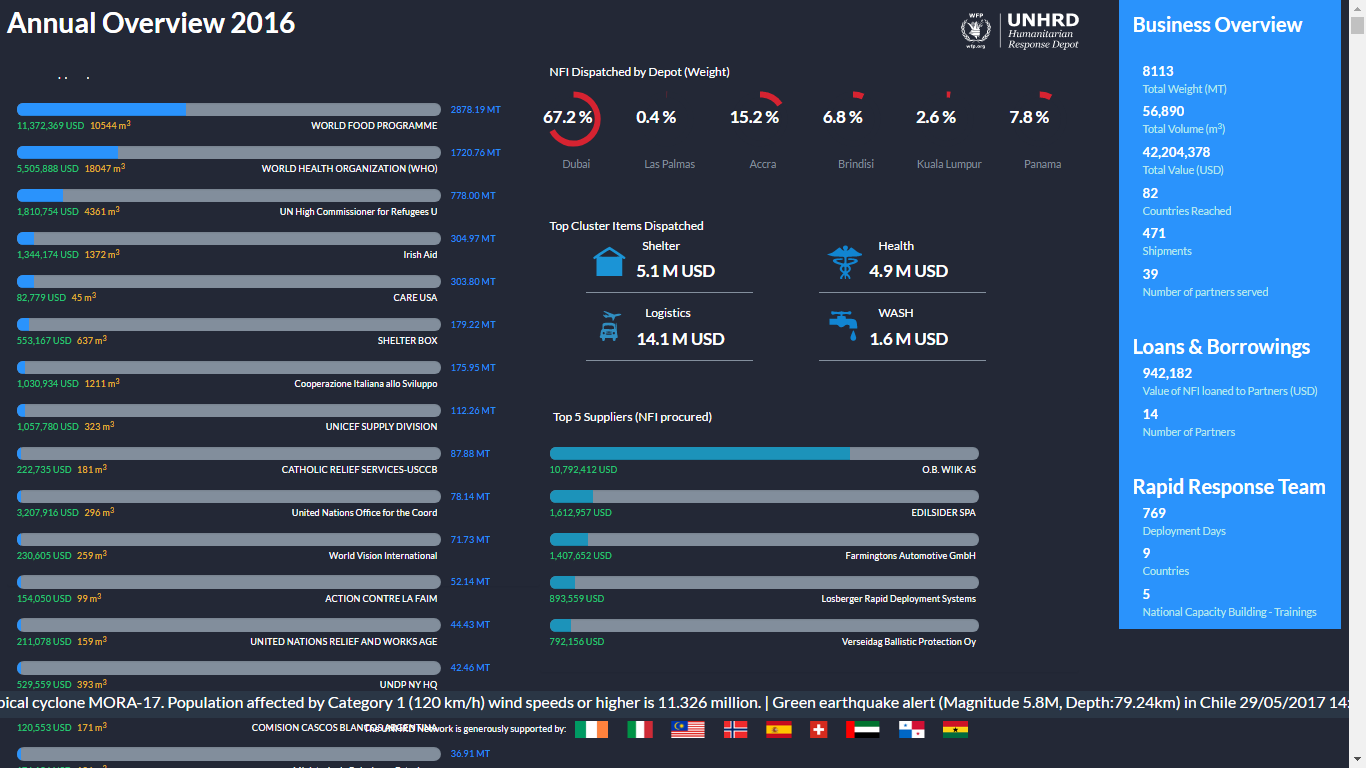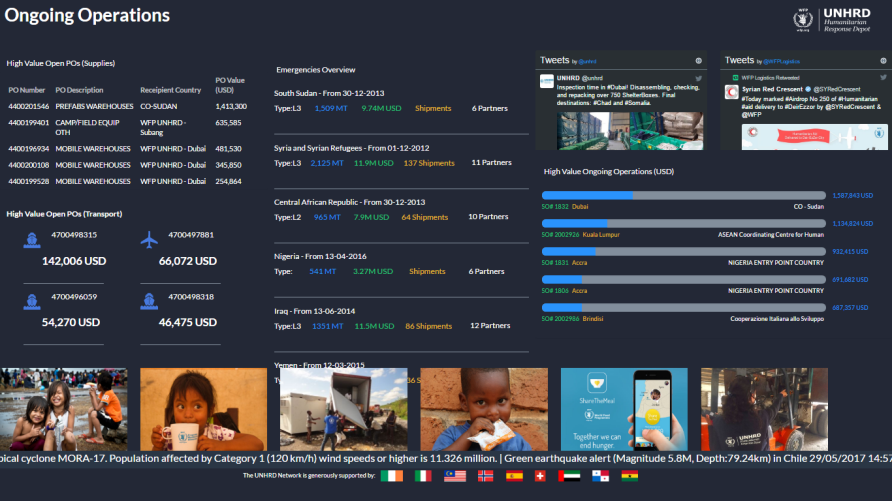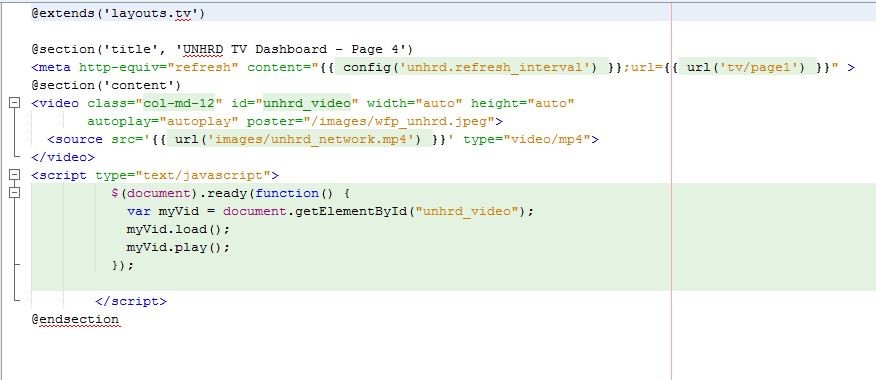12.1 TV Dashboard
| TV Dashboard | |
| Performer: | Logistics/Admin |
| Role: | Any |
| Transaction : | N/A |
Introduction
The HRD TV Dashboard is the tool used to display key business metrics for a variety of audience on a television at HRD Rome and in each HRD hub.
• LOCATION: The TV dashboard can be accessed via link: http://unhrd.org/tv-dashboard/tv/page1 . • WHY: Purpose of the TV Dashboard is to visually highlight selected operational metrics on HRD network level. Those critical data, visualized at prominent locations in HRD offices, to visualize the productivity. When the information is accessible to everyone, the responsibility is shared among all those who play a part and those are able to take important steps to increase compliant business. • HOW: The HRD TV Dashboard displays data in near real-time, feature that enables user to monitor irregular events and trends, promoting data driven and proactive decisions.
Data is harvested from a variety of reports out of the SAP/WINGS. The data accuracy is the precondition for the successful automation
Advocacy
Advocacy: Orange Day. Gender equality and women’s empowerment are central to ending global hunger and saving lives. For a world of zero hunger we need transformative changes; changes that redistribute power between women and men. With equality and empowerment, food security and nutrition for all persons, without distinction, become possible. To reiterate on this importance: On 25th of every month, the HRD TV Dashboard will change part of its colour to orange, to join the UN Secretary-General’s UNiTE to End Violence against Women campaign, and being aligned with WFP communication on the internal webpage [1] .
 ‘WFP says NO Violence against Women’
‘WFP says NO Violence against Women’
HRD TV screens
Data Source Page 1
- Wings II “Activity Report OD Monitor (POD) - ZSCRVL06”
- Upload specific reviewed xls. to www.unhd.org/tv-dashboard/admin/import ; select POD report, and choose file, and import.
- Partner Logos displayed, manually uploaded. Partner picture logos and names imported through the TV Dashboard Importer www.unhrd.org/tvdashboard/admin/partners
Design Overview Page 1
- Map provides the visual overview of the “Ship-to-locations” Map changes its background color accordingly to indicate the current HRD shipping activities.
- On the Move Box aggregates information on the network level (weight, volume, value, number of shipments, number of partners served) for all cargo that is currently in transit
- Partners Logos: aggregates data related to cargo weight currently in transit, shipped on behalf of the HRD partner.
- Charts: “NFIs heading to” and “NFIs dispatched by depot” indicate summarized overview of the cargo in transit per HRD Hub and ship to location (weight).
- Top Cluster Items Moving section aggregates cargo weight values, which are currently in transit. Section displays top four values. Items are further categorized into clusters of humanitarian action.
- GDACS RSS feed information, provides latest disaster alerts displayed at the bottom.
GDACS is a cooperation framework under the United Nations umbrella. It includes disaster managers and disaster information systems worldwide and aims at filling the information and coordination gap in the first phase after major disasters. GDACS provides real-time access to web‐based disaster information systems and related coordination tools.
Equivalences Page 1
The screen metrics visualized are based on the Wings II “Activity Report OD Monitor - ZSCRVL06. The Activity report is saved under “PODdate”
Map: coded
- Verify that all report lines indicate active goods movement date, have an actual date in the “Ac.GI date” column (column E)
- “POD date” column (Column F) is blank
- Verification of data xls. vs. output
On the Move: coded
- Aggregated value of “Total weight” (Column P). Note: in xls it is displayed in kilogram, web code transfers automated in MT for the display on TV.
- Aggregated value of “Volume” (Column S)
- Aggregated value of “Delivery GI Value” (Column U)
- Countries reached: Column “Country Key” (Column J), unique countries to count. The code additionally translates the country key unique code into the full country name.
- Number of Shipments: Number of unique Sales Orders, column “SO/PO.Num” (Column B)
- Number of Partners served: Number of unique partners, column “Name of Sold to Party” (Column H). Note, all WFP Co, will be grouped as one WFP.
Partners logos displayed: coded
- Filter “Sold to Party” (Column G) and sum-up the “Total weight” (Columns P)
Note: Additional new partner logos have to be periodically uploaded into the code through the dashboard engine importer, link: www.unhrd.org/tv-dashboard/admin/partners : To create new partner: click Create, enter partner Wings generated code, Partner’s name and upload partner logo in jpeg, png type of image file
Charts: NFI’s Heading to (Weight): coded
- Based on the country key column “Country Key”, total weight of the cargo is displayed, automated, verify data by filter per country and sum-up the weight (“Total Weight”, Column P)
NFI Dispatched by Depot (Weight): coded
- Filter on “Sales Office” (Column AA), and sum total weight per sales office (Column P), note in xls. it is in kilo, display on TV is in MT.
Top Cluster Items moving: coded
- Material description column “Description, Column L” is automated verified against the Material Master Data xls Containing for each material code the cluster, the item is assigned to.
- Material code vs master data= group of clusters with sum weight per cluster
- Total Sum of all cluster weight= Total weight of all clusters (=100%)
- X= total weight of all clusters/ sum of weight per cluster
- Automated filter displays progressive aligned weight in percentage
Data Source Page 2 The page is built to give a comprehensive overview on the HRD past activities of 2016.
- Wings II “Activity Report OD Monitor (POD) - ZSCRVL06”
- Wings II “PO (Procurement) report (ZSCR007)”
- Loan & Borrowings values, via TV Dashboard Importer www.unhrd.org/tv-dashboard/admin/single_values,
- Rapid Response Deployment date insertion back-end, manual; file from UNHRD Information Management.
Design Overview Page 2
- NFIs shipped by partner: provide annual summary of partner’s outbound activities on the network level.
- NFIs shipped by hub: provide hub level aggregated data summary on outbound cargo in USD
- Top NFIs shipped cluster: provides cluster level aggregated data summary on outbound cargo is USD.
- Top 5 suppliers: provide aggregated summary of top procurement and transportation activities in USD.
- Annual Business Overview: aggregate information on 1) HRD network level (weight, volume, value, number of shipments, number of partners supported) for all cargo that had been dispatched in 12 months period; for 2016 only; 2) Loan & Borrowings 3) Rapid Response Team Deployment information
Equivalences Page 2
The screen metrics visualized are based on the “Activity Report OD Monitor (POD) - ZSCRVL06”, the Wings II “PO (Procurement) report (ZSCR007)” and manual data entries for “Loan and Borrowing” and “Rapid Response Team Deployment” reporting.
- The POD-report is saved under ‘POD_2016
- The PO-report is saved under ‘PO_2016’
- The Loan and Borrowing data is provided by SAN Unit
- Manual RRT-information are retrieved from the UNHRD website
NFIs Shipped by Partner: coded
- Aggregated value of “Total Weight” (Column P), Note: in xls it is displayed in kilogram, web code transfers automated in MT for the display on TV.
NFIs Shipped by Depot (Weight): coded
- Filter on “Sales Office” (Column AA), and aggregated value of “Total Weight”, (Column P) is calculated per depot in percentage.
Top NFIs shipped per Cluster: coded
- Data in “Material” (Column L) column is cross referenced against the Material Master Data. Code identifies cluster based on information that is stored within the Material Master Data. Total weight is then aggregated to present percentage overview by each cluster.
Top 5 suppliers (USD): coded
- Filter by Type (Columns H) in PO report, include POMP, PONF, and PONW
- Group suppliers/Vendor name (Column J)
- Add total value USD (Column R) / Total Value USD per supplier
Annual Business Overview (USD): coded
- “Total weight” (Column P), Note: in xls. it is displayed in kilogram, web code transfers automated in MT for display on TV.
- Total Volume m3 (Column S)
- Total value in USD: Delivery GI Value (Column U)
- Countries reached: Country Key (Column J), unique countries to count
- Number of Shipments: Number of unique Purchase orders (Column B)
- Number of Partners served: Name of sold to party (Column H), Unique partners to be counted. Note, al WFP Co, will be grouped as WFP.
Loans & Borrowings:
- www.unhrd.org/tv-dashboard/admin/single_values (manual input) Ongoing Operations of total loans and borrowing, number of partners involved
Rapid Response Deployments:
- Information based on data accumulation/communication for 2016, manual back-end insertion.
Data Source Page 3 Data source for page 3 are:
- Wings II “Logistics Reconciliation report” ZSCR126, backend database, table “LCR_Line”
- Wings II “PO (Procurement) report ZSCR007”
- Manual Emergencies Overview Data and image importer, via TV Dashboard Importer http://unhrd.org/admin/operations
Design Overview Page 3
- High Value Open POs (Supplies) provides an overview of current high value procurement transactions
- High Value Open POs (Transport) provides an overview of current high value freight forwarding transactions
- High Value Operations/Sales provides overview on current high value sales all hubs.
- Emergencies Overview provides insight into HRD’s support to WFP L3 Emergencies
- Social Media
- Picture Carousel
Equivalences Page 3
The screen metrics visualized are based on the Logistics Reconciliation (LRC) Report and the Purchase Order (PO) Report; both reports are uploaded weekly and contains current data. The LRC-report is saved under ‘Logistics Reconciliation_date’. The PO-report is saved under ‘PO_date’,
High Value Open PO (Supplies) (USD) The visualization of high value open PO (Supplies) is linked to the ‘Purchase Order’ Report.
- Filter ‘Type Purchase Order Micro purchase (POMP), Purchase Order Non-Food Waived (PONW) and Purchase Order Non Food (PONF) (Column I)
- Logistics Invoice Verification (LIV Value) (Column AI) and ‘Goods Receipt Value’ (GR Value) (Column AH) automated verification if zero or blank
- Out of this automated result: highest value detected and five highest values displayed on screen.
High Value Open PO (Transport) (USD) The visualization of high value open PO (Transport) is linked to the ‘Purchase Order’ Report.
- Filter ‘Type Purchase Order Transport Service’ (POTS) (Column I),
- Logistics Invoice Verification (LIV Value) (Column AI) and ‘Goods Receipt Value’ (GR Value) (Column AH) automated verification if zero or blank
- Out of this automated result: highest value detected and four highest values displayed on screen.
- Displayed with Mode of transport, top based on material group (Column 0)
- Recipient country (Column M)
High Value Ongoing Operations (USD) The visualization of ongoing operations is linked to the ‘Logistics Reconciliation’ Report
- Filter ‘Sales Order Type’ (SO Type) (Column A)
- Sum SO Type associated to External Sales (ZHNO) and SO Type associated to Internal (ZHWO) vs value USD Draft Debit Note value (USD DND Value) (Column Z) automated verification if zero or blank
- Results automated authentication to value ‘Actual cost USD’ (Columns M)
- Display of five highest values of actual costs for individual operation, a) recipient partner b) sales order number, c) dispatching depot
Emergencies Overview (USD) The progressing HRD emergency response to the WFP L3/L2/M defined emergencies is weekly (Sunday) manual updated, reflecting data from the HRD Information Management.
- Go to: www.unhrd.org/tv-dashboard/admin/operations
- Choose creating ‘New Emergency’ defined by WFP Emergency operations and update related information
- Edit/ ‘Update Emergency’, an existing emergency response by clicking on the relevant link and bring up-to-date the data.
- Delete data display, of an existing emergency, from the screen; aligned with the evolution of emergency.
Social Media Display - Twitter
- Tweet HRD: Automated rule linked to Twitter WFP Logistics account https://twitter.com/unhrd?lang=en
- Tweet WFP Logistics: Automated rule linked to Twitter WFP Logistics account https://twitter.com/WFPLogistics
Image Importer The images displayed at the bottom of screen 3 can be manual uploaded. A maximum of six images, with a minimum size of the image 1MB, can be uploaded.
- Go to: www.HRD.org/tv-dashboard/admin/snap_shots
- Upload image, path to upload to choose from
- To update image-display: upload additional images and automated the most aged image(s) on the screen will be deleted.
Data Source Page 4 Video Display only The coding for the video display is entirely done backend. Changing the video, provide an mp4 video named ‘unhrd_network’, and request HRD SAN Brindisi to place it in the images folder of the TV Dashboard.
Abbreviations
DND Value Draft Debit Note value
GR Goods Receipt
LIV Logistics Invoice Verification
LRC Logistics Reconciliation Report
POMP Purchase Order Micro purchase
PONF Purchase Order Non Food
PONW Purchase Order Non-Food Waived
POTS Purchase Order Transport Service
ZLDS Direct Delivery: this code is applied as item category in the SOs and related ODs that are performed as Direct delivery; today the same applies also to transshipments, meaning items that transit into HRD warehouses for a very short lapse of time are not classified in the Material Master Database (MMDB). You can find this code in the SOs item category fields in the SO and OD as well as in the Operational report (tr ZSCRVL06)
ZHNO SO Type associated to External Sales (issued vs External Partners)
ZHWO SO Type associated to Internal Sales