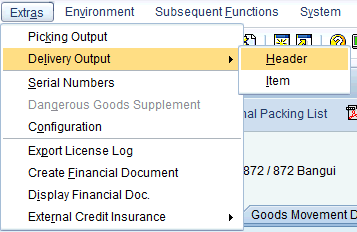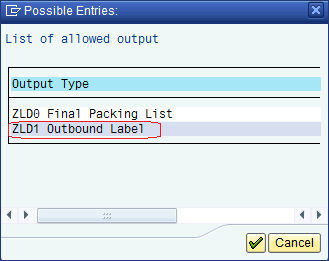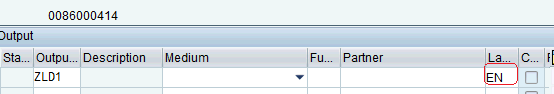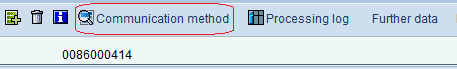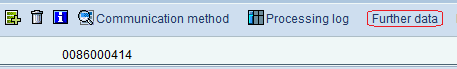5.11 Print Shipment Labels
| Print Shipment Labels | |
| Performer: | Logistics |
| Role: | Logistics Aassistant |
| Transaction : | |
When cargo is ready to be packed or loaded at the dispatching area of the warehouse, to print the labels from WINGS follow the instructions below:
- Go to 'Change the Outbound Delivery" thru transaction VL02N
- Enter the Outbuond Delivery number and press enter
- Go to 'Extras > Delivery Output > Header':
- Select "ZLD1" for "Outbound Label" from the List of allowed output:
- Enter "EN" in the Language field:
- Click on "Communication method":
- Go back and save.