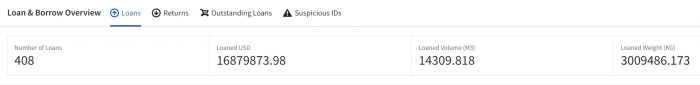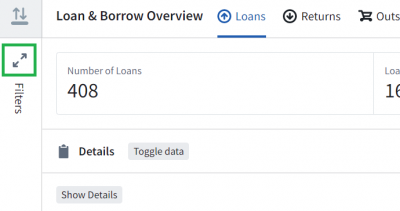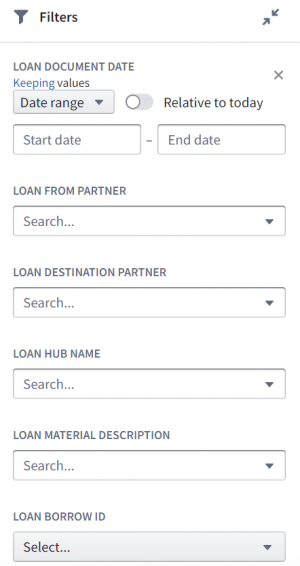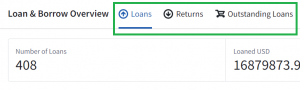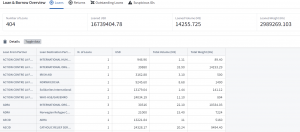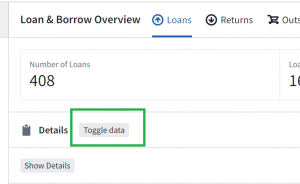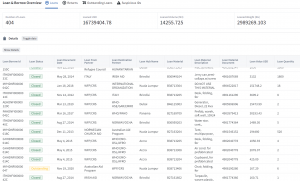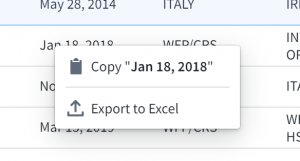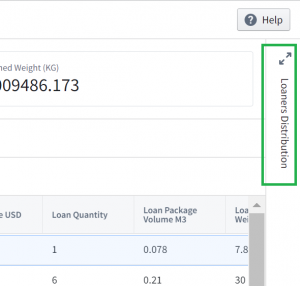11.10 Reports on Loans & Borrowing activities
| UNHRD Loan & Borrow Overview | |
| Performer: | UNHRD Customer Service |
| Role: | UNHRD Customer Service |
| Transaction : | DOTS report |
"UNHRD Loan & Borrow Overview" is a report on DOTS that pulls the data related to Loans & Borrowing processes from WINGS and allows hubs to directly monitor their respective data in "real time". In fact the the report updates automatically approximately every two hours. Therefore, the report supports the Customer Service teams to monitor the activities related to loans started with the specific UNHRD sales process. The overview is accessible from UNHRD Portal, in the staff section under the Loans & Borrowing Report This report allows to overview information regarding loans activity performed in a specific hub, for a specific Partner and can be filtered by apply range of dates. Also it provides support to the hub to monitor and reconcile open loans.
The "UNHRD Loan & Borrow Overview" contains summarizing information on the top of the page:
Data can be filtered by set of date range, lenders, borrowers, hubs, material description and agreement number. To apply a searching criteria click on the Filters icon to expand the menu:
The selection criteria can be a combination of multiple filters and multiple value:
Data can be shown from Lender's or Borrower's perspective, by selecting respectively Loan or Return views on the top of the report:
From the same menu it is possible to list only the outstanding loans.
The report provides data by grouped or by single transactions and detailing below specifications:
Grouped view
- Lenders
- Borrowers
- Number of loans
- Value of loans
- Gross weight
- Volume
Single view
- Agreement number
- Loan status
- Date of opening of loan
- Lenders
- Borrowers
- Hub
- Material code, description and quantity
- Posting document
- Value of loans
- Gross weight
- Volume
Below screen shows how the data is displaied groupped by Lenders or Borrowers:
To display the detailed view, click on Toggle data and click on the same button to return back to grouped view:
Below screen shows how the data is displaied detailed by line items:
To export the detailed data on loans and borrowings obtained thru the overview, right-click on any position in the table and select "EXPORT TO EXCEL":
It is also possible to display the loans by graphic representation and switching between the various measures. To view the distributions of loans with graphic view click on the LOANERS DISTRIBUTION section on the right side of the overview: