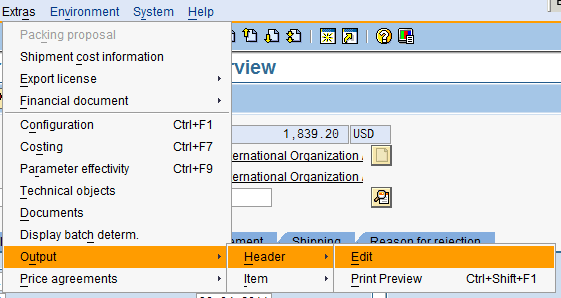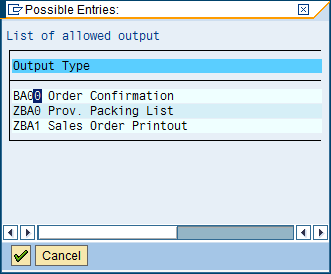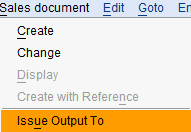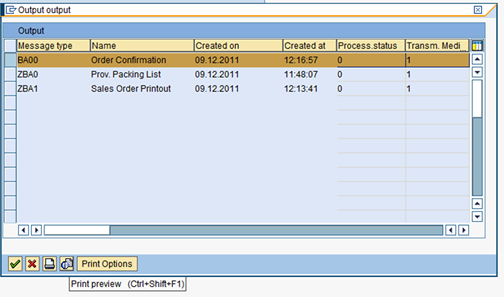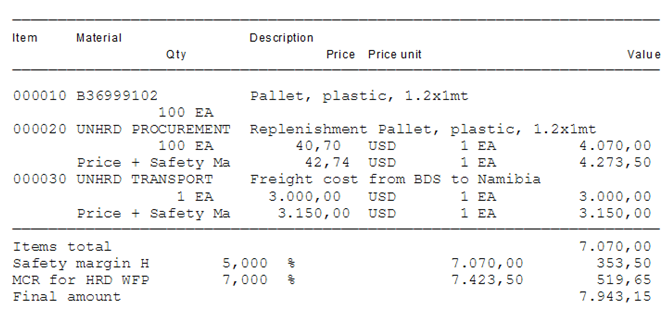2.9 Extract and Send Quotation to the Customer
| Extract and Send Quotation to the Customer | |
| Performer: | Customer Service |
| Role: | C.S. Representative |
| Transaction : | WingsII - VA23 / Corporate e-mail |
To extract the necessary Quotation information from the system, create the OUTPUT from the quotation by following the menu path below:
Extra > Output > Header > Edit
Select the OUTPUT BA00:
Follow the same procedure described in chapter 2.3 Print the provisional packing list. Save the quotation and click on Sales document\Issue Output To:
Select the output BA00 and click on the preview button ![]() to dislay the quotation Printout on the screen:
to dislay the quotation Printout on the screen:
This output has a standard layout (not customized for WFP or UNHRD) but it can be partially used to request Customer’s pre-acceptance of services proposed prior to SO and PI stage. Move to the center of the printout displayed on the screen and copy into a printshot the table that reports the all the amounts (prices, margins and MRCs) of the quotation as core information to be submitted to the customer:
Send the abstract of the above Quotation document, with the total value, to the Customer through the Customer Service mailbox, making reference to the Inquiry number, together with the Provisional Packing List generated from the Quotation.