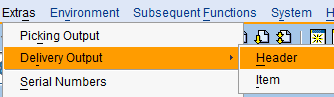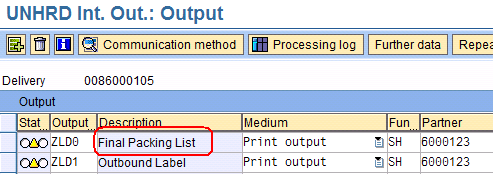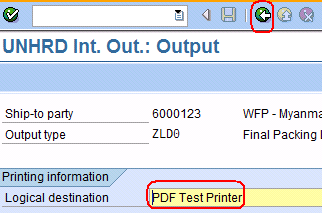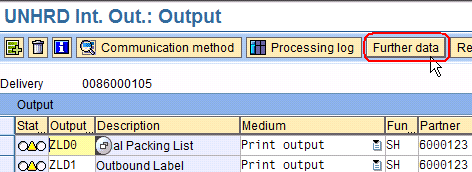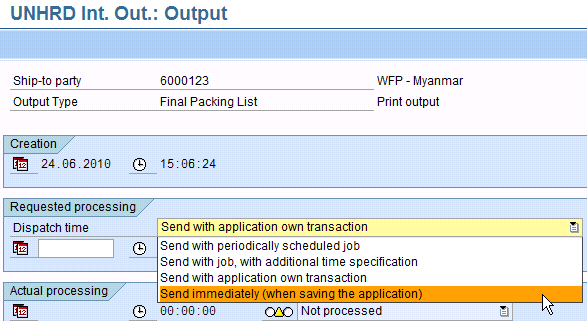5.13 Print the Final Packing List: Difference between revisions
Jump to navigation
Jump to search
No edit summary |
No edit summary |
||
| Line 1: | Line 1: | ||
{| align="right" border="1" class="wikitable" | {| align="right" border="1" class="wikitable" | ||
|- | |- | ||
| colspan="2" align="center" | ''' | | colspan="2" align="center" | '''Print the Final Packing List'''<br/> | ||
|- | |- | ||
| '''Performer:''' | | '''Performer:''' | ||
Revision as of 16:26, 3 February 2014
| Print the Final Packing List | |
| Performer: | Logistics |
| Role: | Logistics Assistant |
| Transaction : | WingsII – VL02N |
To print out the Final Packing List use the following path: Extras > Delivery Output > Header
- In the following screen, specify the printer by choosing ‘PDF TestPrinter’ as the Logical destination and using the green arrow to get back to the main Output screen:
- Here, click on ‘Further Data’:
- In the next screen, choose ‘Send immediately’ from the drop-down menu for the Dispatch time and click the green arrow to get back to the overview: