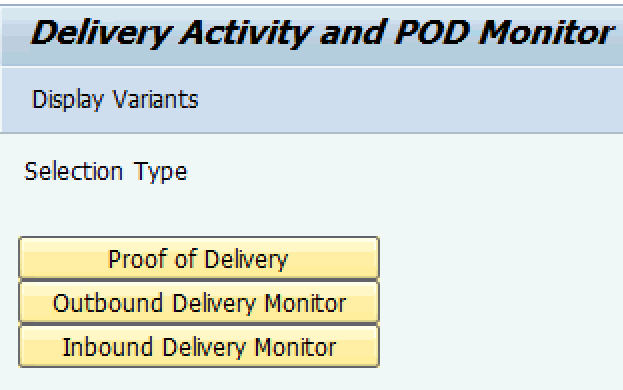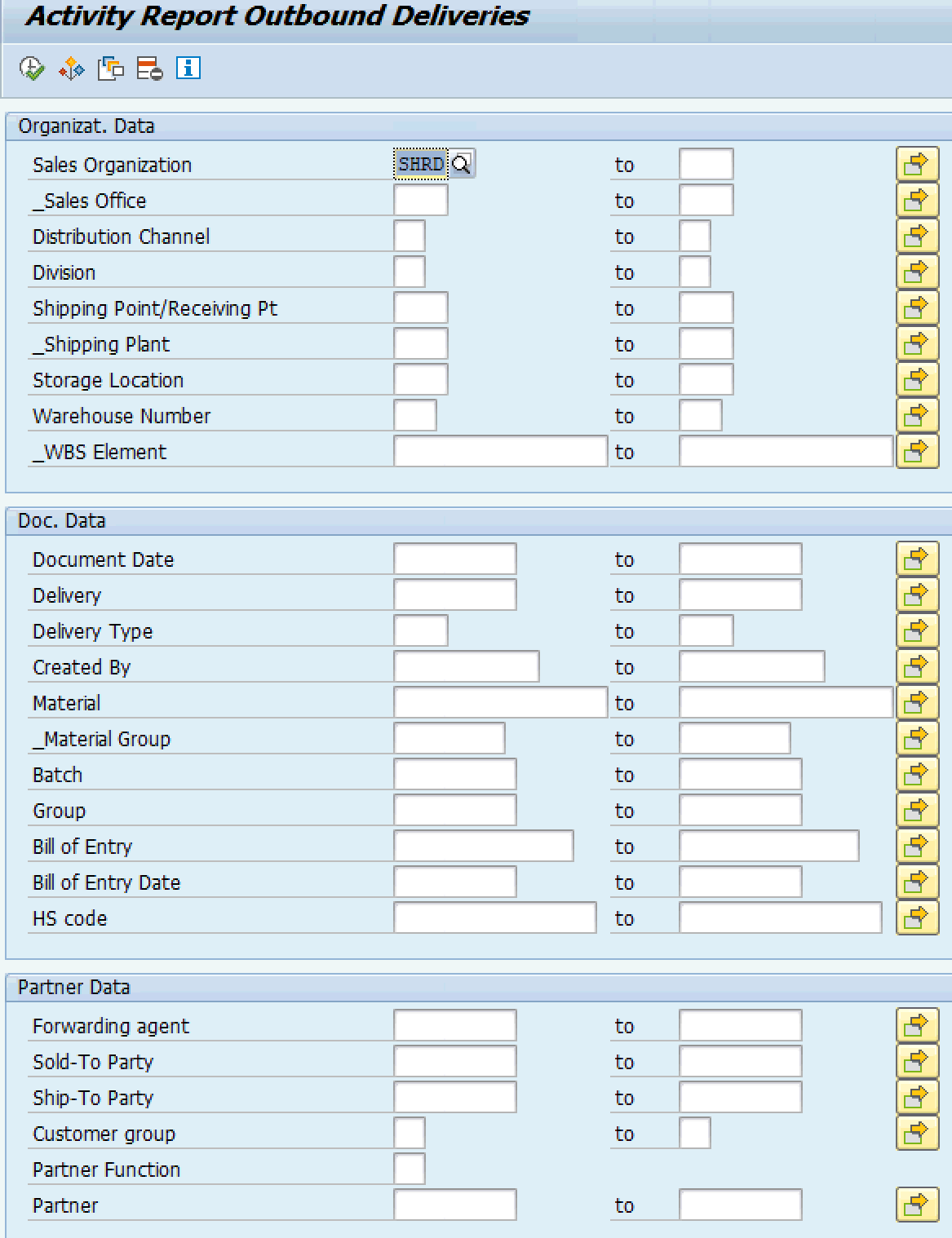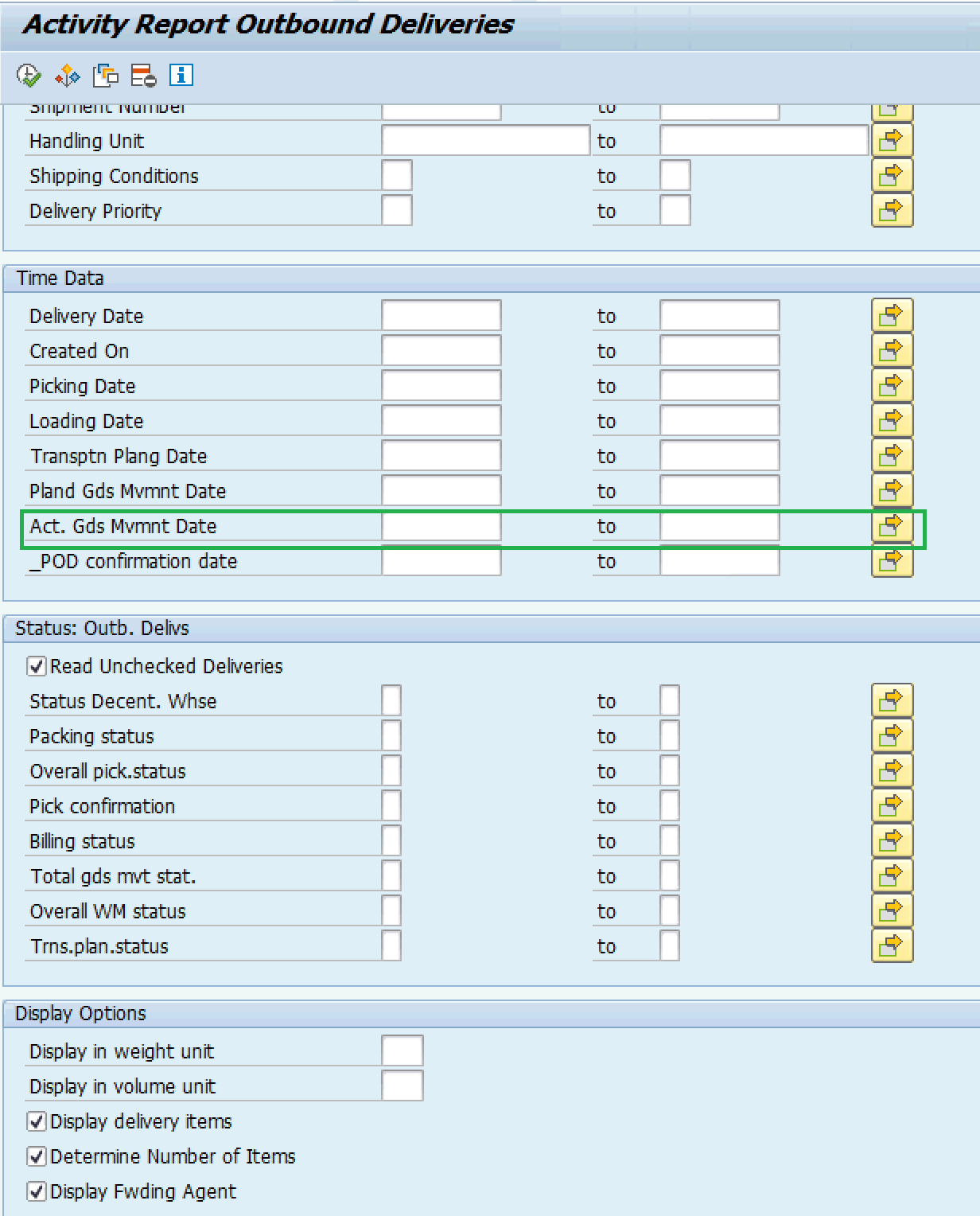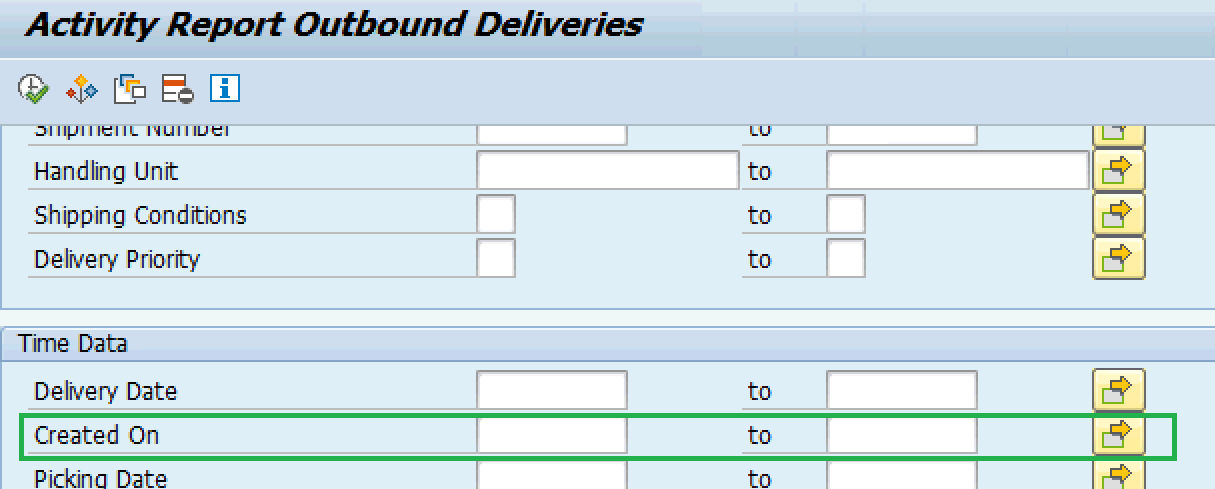11.3 Activity Report POD Monitor: Difference between revisions
Created page with " {| align="right" border="1" class="wikitable" |- | colspan="2" align="center" | '''How to run the report on activities performed and check Proofs of Delivery'''<br/> |- | '''..." |
No edit summary |
||
| Line 2: | Line 2: | ||
{| align="right" border="1" class="wikitable" | {| align="right" border="1" class="wikitable" | ||
|- | |- | ||
| colspan="2" align="center" | ''' | | colspan="2" align="center" | '''Delivery Activities and PODs Monitor'''<br/> | ||
|- | |- | ||
| '''Performer:''' | | '''Performer:''' | ||
| Line 13: | Line 13: | ||
| ZSCRVL06 / Delivery Activity and POD Monitor | | ZSCRVL06 / Delivery Activity and POD Monitor | ||
|} | |} | ||
=== Delivery Activity and POD Monitor === | |||
A WINGS customised report can be used to control the activities performed with regards to outbound deliveries and monitor the proof of deliveries. The report is named "Delivery Activity and POD Monitor" and is available thru transaction ZSCRVL06: | |||
[[File:AR1.png]] | |||
=== Outbound Delivery monitor === | |||
To monitor the status of Outbound Deliveries click on "Outbound Delivery Monitor": | |||
[[File:AR2.png]] | |||
Enter any required specification to restrict the search to required data, e.g. Sale Office, Shipping Plant - HRD hub of departure-, WBS element, material number, etc. | |||
Most common search are for activities performed on a given lapse of time. In that cases the search has to be restricted to when the cargo has left HRD premises, use the field "Act. Gds Mvmnt Dat" or a range of dates: | |||
[[File:AR4.png]] | |||
In case it is require to search for any open Outbound Delivery, meaning those for which Good Issue has not been posted, the "Created on" date can be used: | |||
[[File:AR5.png]] | |||
A selection of Variants are also available to restrict the by clicking on [[File:AR6.png]]. | |||
Once the systems prompt with filtered result, one of the following Layout can be applied: | |||
*/FULL HRD with description "Free selection - Item view" to list all Outbound Deliveries that have GI posted | |||
*/FULLHRDOPEN with description "HRD FULL VIEW of ODs without GIs" to list all Outbound Deliveries that don't have the GI posted | |||
*/HRD ODS CHK with description "Open ODs to be checked GW/VOL/VAL/WBS/CY" to list all Outbound Deliveries to check the main information such us gross weights, volumes, values, WBS elements and Country of Destinations | |||
=== Proof of Delivery === | |||
Revision as of 14:37, 8 October 2020
| Delivery Activities and PODs Monitor | |
| Performer: | Logistics staff |
| Role: | Logistics Officer and Logistics assistant |
| Transaction : | ZSCRVL06 / Delivery Activity and POD Monitor |
Delivery Activity and POD Monitor
A WINGS customised report can be used to control the activities performed with regards to outbound deliveries and monitor the proof of deliveries. The report is named "Delivery Activity and POD Monitor" and is available thru transaction ZSCRVL06:
Outbound Delivery monitor
To monitor the status of Outbound Deliveries click on "Outbound Delivery Monitor":
Enter any required specification to restrict the search to required data, e.g. Sale Office, Shipping Plant - HRD hub of departure-, WBS element, material number, etc. Most common search are for activities performed on a given lapse of time. In that cases the search has to be restricted to when the cargo has left HRD premises, use the field "Act. Gds Mvmnt Dat" or a range of dates:
In case it is require to search for any open Outbound Delivery, meaning those for which Good Issue has not been posted, the "Created on" date can be used:
A selection of Variants are also available to restrict the by clicking on ![]() .
.
Once the systems prompt with filtered result, one of the following Layout can be applied:
- /FULL HRD with description "Free selection - Item view" to list all Outbound Deliveries that have GI posted
- /FULLHRDOPEN with description "HRD FULL VIEW of ODs without GIs" to list all Outbound Deliveries that don't have the GI posted
- /HRD ODS CHK with description "Open ODs to be checked GW/VOL/VAL/WBS/CY" to list all Outbound Deliveries to check the main information such us gross weights, volumes, values, WBS elements and Country of Destinations