2.2 Check Weights/Sizes: Difference between revisions
No edit summary |
No edit summary |
||
| Line 15: | Line 15: | ||
Check volumes and weights of the stock materials filled in the line items of the Inquiry. | Check volumes and weights of the stock materials filled in the line items of the Inquiry. | ||
To display the material's information go to transaction MM03 or follow the path below: | To display the material's information go to transaction MM03 or follow the path below: | ||
''Logistics > | ''Logistics > Logistics Execution > Master Data > Material > Material > Display > Display Current Status'' | ||
[[File:mm03.png]] | [[File:mm03.png]] | ||
Enter the material number if known, otherwise click on the icon circled below to search for the material: | Enter the material number, if known, otherwise click on the icon circled below to search for the material: | ||
Revision as of 20:26, 28 January 2014
| Create Inquiry | |
| Performer: | Customer Service |
| Role: | C.S. Representative |
| Transaction : | WingsII – VA13 |
Check volumes and weights of the stock materials filled in the line items of the Inquiry.
To display the material's information go to transaction MM03 or follow the path below:
Logistics > Logistics Execution > Master Data > Material > Material > Display > Display Current Status
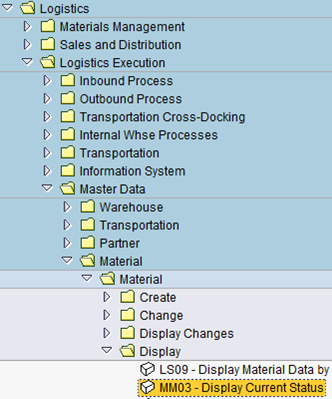
Enter the material number, if known, otherwise click on the icon circled below to search for the material:
Should the information be missing or out of date, ask the WMS Process Expert at the Support Office to update the material master data in the system.
NOTE: The management of Material Master data is reserved to Support Office; requests for creation of new materials has to be provided by submitting to the Support Office the Material Request form, filling in all the required information, including the long text (100 digits) that represents the description in the catalogue card, levels of packagings and pictures of the items.