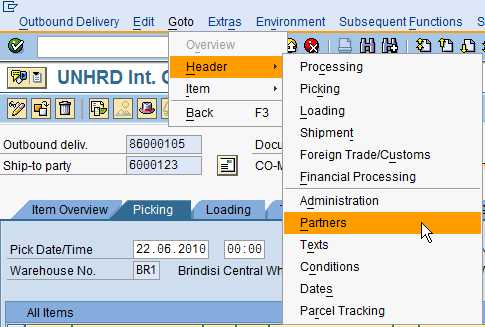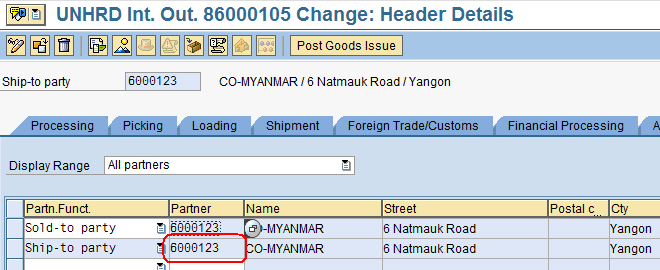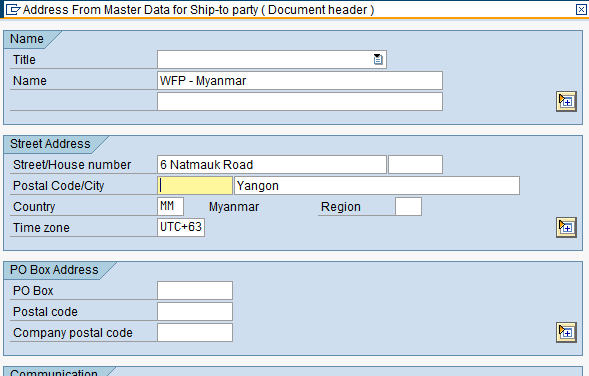5.7 Update Delivery with Shipment Information: Difference between revisions
Jump to navigation
Jump to search
No edit summary |
No edit summary |
||
| Line 25: | Line 25: | ||
[[File:5.7_3.png]] | [[File:5.7_3.png]] | ||
Enter all relevant consignee information: | Enter all relevant consignee information: | ||
Revision as of 20:26, 5 February 2014
| Update Delivery with Shipment Information | |
| Performer: | Logistics |
| Role: | Logistics Assistant |
| Transaction : | WingsII – VL02N |
If the consignee details have not been inserted in the Ship-to-Party fields of the Sales Order, open the Outbound Delivery document created in order to update it with the Shipment Information:
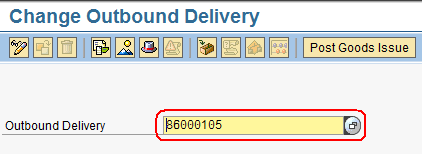
To edit the Shipment Information, use the following path:
Goto > Header > Partners
Double-click on the Partner Number in ‘Ship-To-Party’ line:
Enter all relevant consignee information: