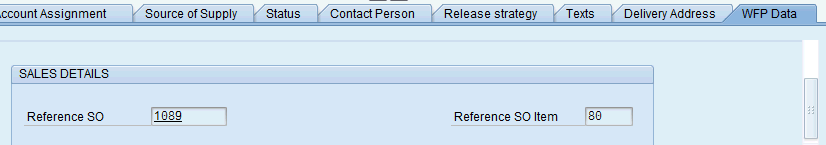10.4 Transport: Difference between revisions
| Line 24: | Line 24: | ||
== Customize user settings when creating Purchase Orders == | == Customize user settings when creating Purchase Orders == | ||
To default the specifications listed in the Purchase Order header, | To default the specifications listed in the Purchase Order header, go to [https://wiki.unhrd.org/wiki/index.php/10.2_NFI_Order#Customize_user_settings_when_creating_Purchase_Orders Chapter 10.2 NFI Order - Parapragh 2. Customized user setting when creating Purchase Orders] | ||
== Creation of Transport Purchase Order == | == Creation of Transport Purchase Order == | ||
Revision as of 14:41, 5 December 2022
| Procurement of Transport | |
| Performer: | Logistics Team |
| Role: | Logistics Officer; Logistics Assistants |
| Transaction : | ME21N; ME22N; ME29N |
Delegation of Authority of UNHRD Network
UNHRD provides its Partners with some additional services defined Specific Services, upon request and on the basis of full cost recovery, i.e. the cost of the service plus a Management Recovery Cost (MRC) fee. Transport is considered a Specific Service and it includes, further to standard transport of goods from HRD warehouses or from Partners/Suppliers location, to final destinations, as well as procurement of other related Logistics Services that falls under WFP Transport Manual [ENTER THE LINK TO THE MANUAL HERE], e.g. inspections of NFIs [ADD OTHER EXAMPLES HERE] and any other TRANSPORT RELATED services requiring financial commitment by WFP. Procurement of transport service is offered by the UNHRD to all Partners in line with the delegation of authority established in general by WFP for procurement of food & related packaging, transport & associated services and other goods & services. The latest Delegation of Authority (DoA) for procurement and contracting in Supply Chain has been published under Circular n. OED 2018/006. This version amends the previous Circular n. EDD2011/008.
When funds availability is in place the procurement of transport service is started by the launch of bid thru In-tend or by issuing the Work Order in case LTA with freight forwarders area available.
Customize user settings when creating Purchase Orders
To default the specifications listed in the Purchase Order header, go to Chapter 10.2 NFI Order - Parapragh 2. Customized user setting when creating Purchase Orders
Creation of Transport Purchase Order
[ENTER INSTRUCTIONS HERE
Avoid the use of Material Group S007011 (which is for "OFFICE SERV , OTHER"), instead of the correct ones that should ideally be U003002 to U003009.
Use of operational Fund Reservation
It is mandatory the us of Fund Reservation in the TPOs (provided by Finance to Customer Service along with the Down Payment creation).
Enter SO references
NOTE as POMPs do not require the creation of PRs, the POMP creator has to enter the SO number and line item in the appropriate fields of the WFP DATA tab: