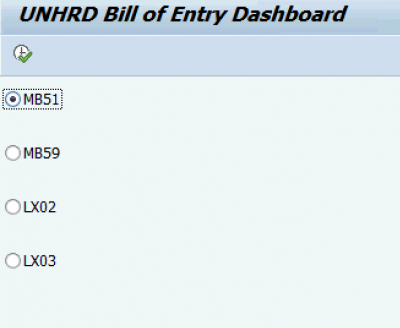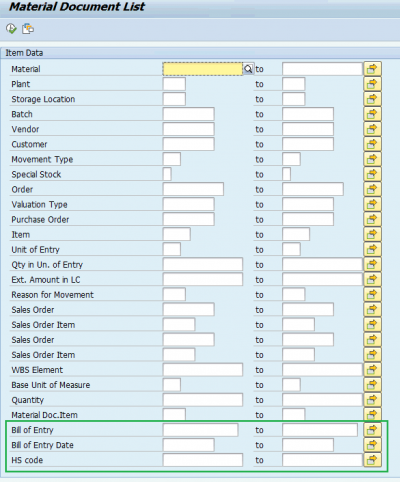11.11 UNHRD Free-zone management: Difference between revisions
No edit summary |
No edit summary |
||
| Line 31: | Line 31: | ||
[[File:FZ2.png|400px]] | [[File:FZ2.png|400px]] | ||
The information provided by the Material Document Lists by selecting MB51 or MB59 and WM Stock Lists by selecting LX02 or LX03, accessing the BOE dashboard, includes all standard data and information on the Free-Zone management and Vendor batch: | |||
[[File:FZ3.png|400px]] | |||
Revision as of 14:55, 25 April 2022
| UNHRD Free-zone management | |
| Performer: | Logistics and warehouse team |
| Role: | Logistics Officers & Assistants, Warehouse managers, Storekeepers |
| Transaction : | WingsII – ZSLG063 |
The UNHRD hubs obtained the provision of Free Trade Zone facilities or alternatively of Customs Bonded Warehouse for the storage of the prepositioned stock on behalf of partners. To comply with the Customs requirement as a customs trusted entity, the UNHRDs are required to produce accurate stock inventories periodically or on-demand as a rule with Customs reference numbers for all the items in stock and to monitor Inbound and Outbound movements. Every hub benefits out of WINGS to maintain data related to Customs movements and provide periodical reports or when required. As of that, it is possible to track in WINGS-WMS all inbound shipments, from their receipt up to their dispatch, by a unique identification number (commonly called ‘Bill of Entry’ –BoE-, or ‘Import Declaration’, or ‘Customs Declaration number’) and by the associated Harmonized System (-HS code-).
Operating HRD business under Free-zone management in WINGS makes the Inbound Customs clearance hassle free very much faster and ease the preparation of Customs export processes thanks to the variety of warehouse data under the free-one management which includes Vendor’s batch, serial and chassis numbers, HS codes & Country of Origin and improved the quality of reports to Partner and Customs authority.
The above data have be included in different standard and customized reports available thru a dashboard called UNHRD BoE Dashboard which includes below reports:
- Material Document List (2 variants started from WINGS standard transactions MB51 and MB59)
- WM Stock Lists (2 variants started from WINGS standard transactions LX02 and LX03)
To access the dashboard go to transaction ZLSG063. Select the option MB51 or M59 to access the list of movements for the materials thru the Material Document Lists or select LX02 or LX03 to access the list of items in stock thru the WM Stock Lists and click on ![]() :
:
By selecting the option MB51 or MB59, the system shows same selection criteria of the standard WINGS reports; additionally they list the fields to select Bill of Entries, Bill of Entry dates or HS codes, by single entries or ranges:
The information provided by the Material Document Lists by selecting MB51 or MB59 and WM Stock Lists by selecting LX02 or LX03, accessing the BOE dashboard, includes all standard data and information on the Free-Zone management and Vendor batch: