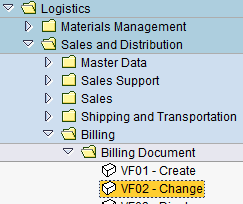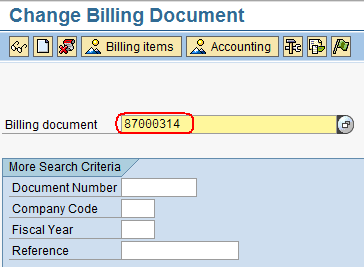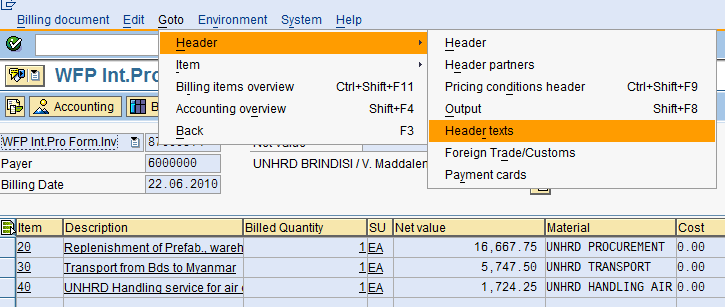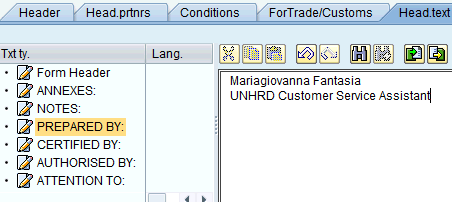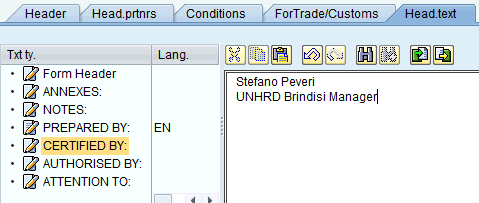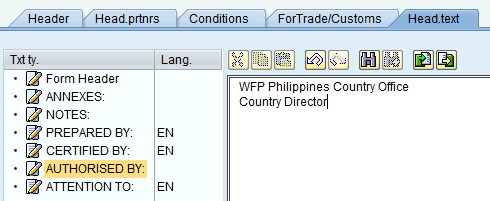3.11 Complete PI header data 50: Difference between revisions
No edit summary |
No edit summary |
||
| Line 11: | Line 11: | ||
|- | |- | ||
| '''Transaction :''' | | '''Transaction :''' | ||
| WINGSII - | | WINGSII - VF02 | ||
|} | |} | ||
Latest revision as of 22:34, 30 January 2014
| Complete PI header data | |
| Performer: | Customer Service |
| Role: | C.S. Representatives |
| Transaction : | WINGSII - VF02 |
To insert the Footer Texts in the Pro Forma Invoice use the following path:
Logistics > Sales and Distribution > Billing > Billing Document > Change
Insert the Pro Forma Invoice number to be changed:
To edit PI Header and Footer information, use the following path:
Goto > Header > Header texts
In the ‘Header Data’ screen, select the ‘Head.text’ tab, double click on ‘PREPARED BY:’ and insert the name of the Customer Service Representative:
Double-click on ‘CERTIFIED BY:’ and insert the Hub Manager’s name & title:
Double-click on ‘AUTHORIZED BY:’ and insert the Partner’s Release authority name & title:
In case it is required to add any note in the PI footer, double click on ‘ NOTES’ and enter any text required to be added on the PI.
Click on ‘Save’ ![]() and receive the confirmation of successful document update:
and receive the confirmation of successful document update:
![]()