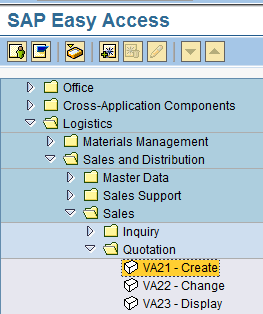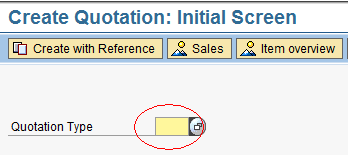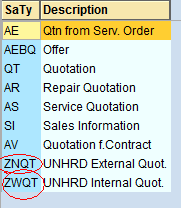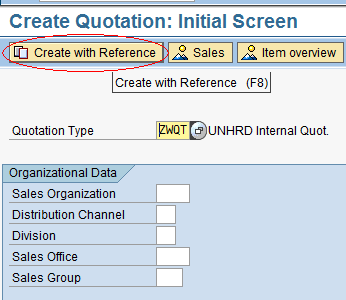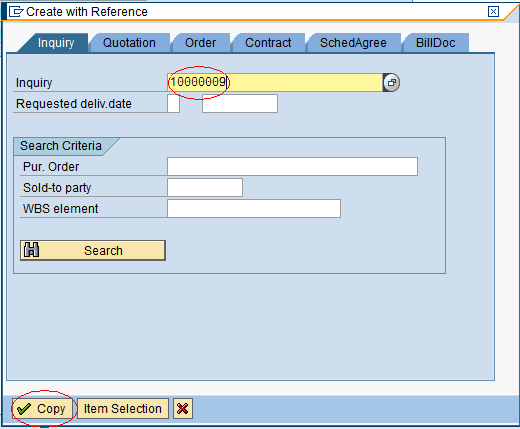2.7 Create Quotation: Difference between revisions
No edit summary |
No edit summary |
||
| Line 19: | Line 19: | ||
[[File:Quotation.png]] | [[File:Quotation.png]] | ||
===2.7.1 Create Quotation: Initial Screen === | |||
In the Initial Screen, select the preferred Quotation type: | In the Initial Screen, select the preferred Quotation type: | ||
| Line 36: | Line 38: | ||
[[File:Quotation4.png]] | [[File:Quotation4.png]] | ||
===2.7.2 Create Quotation: Overview === | |||
'''NOTE''' If an inquiry is taken over by another Hub until the delivery completion/provision of services, the Sales Office and Sales Group '''must be updated''' accordingly | '''NOTE''' If an inquiry is taken over by another Hub until the delivery completion/provision of services, the Sales Office and Sales Group '''must be updated''' accordingly | ||
Revision as of 22:09, 28 January 2014
| Create Quotation | |
| Performer: | Customer Service |
| Role: | C.S. Representative |
| Transaction : | WingsII - VA21 |
Based on the Inquiry created, proceed with the creation of the Quotation document by reference to the Inquiry document. In the menu select the path described below:
Logistics > Sales and Distribution > Sales > Quotation > Create
2.7.1 Create Quotation: Initial Screen
In the Initial Screen, select the preferred Quotation type:
The system displays a selection of Quotation Types; for UNHRD only ZNQT and ZWQT are allowed. Select the appropriate one according to the classification of the Partner request, i.e. ZNQT for external Partners (non WFP's), ZWQT for internal Partners (any WFP unit, Country Office, Regional Bureau, Liaison Office, etc.):
Click on ‘Create with Reference’:
Enter the Inquiry number against which the Quotation should be processed and click on ‘Copy’:
2.7.2 Create Quotation: Overview
NOTE If an inquiry is taken over by another Hub until the delivery completion/provision of services, the Sales Office and Sales Group must be updated accordingly