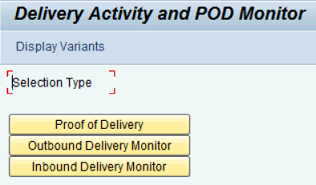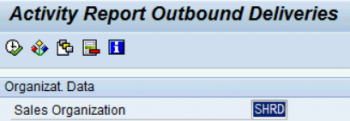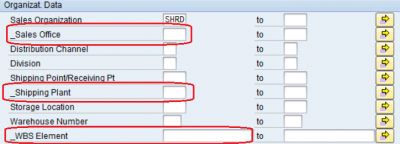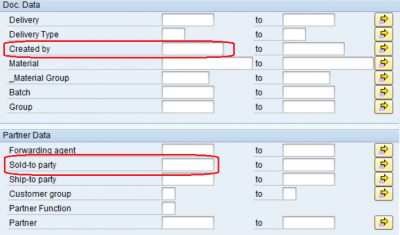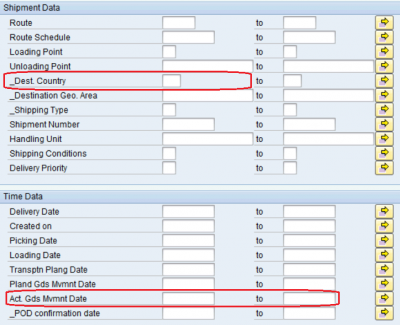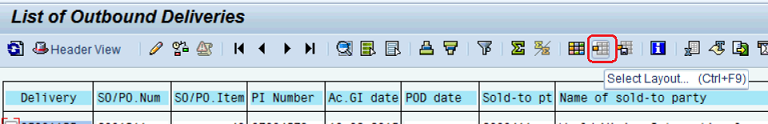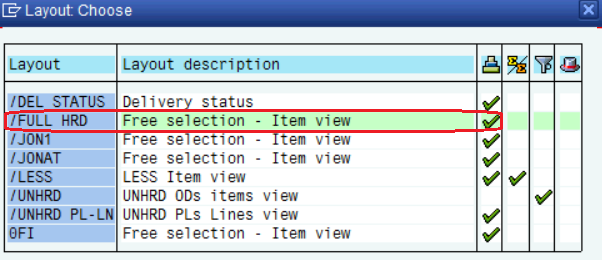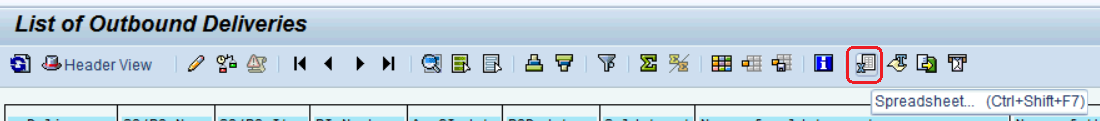11.2 Activity Report OD Monitor: Difference between revisions
Created page with "{| align="right" border="1" class="wikitable" |- | colspan="2" align="center" | '''Activity Report - Outbound Deliveries Monitor'''<br/> |- | '''Performer:''' | Logistics |- |..." |
m Text replacement - "\[\w*https:\/\/wiki\.unhrd\.org\/wiki\/index\.php\/([^ ]+)\s+([^\]]+)\]" to "$2" |
||
| (One intermediate revision by one other user not shown) | |||
| Line 13: | Line 13: | ||
|} | |} | ||
In order to perform a control on the operational activities, a system tool can be adopted to monitor the Outbound Deliveries issued from UNHRD Sales Orders. The '''Activity Report - Outbound Deliveries''' can be used for such purpose as represents all the stages of the outbound deliveries from their creation up to the Proof of Delivery (POD) posting. If it is only required to perform a check on missing POD, [ | In order to perform a control on the operational activities, a system tool can be adopted to monitor the Outbound Deliveries issued from UNHRD Sales Orders. The '''Activity Report - Outbound Deliveries''' can be used for such purpose as represents all the stages of the outbound deliveries from their creation up to the Proof of Delivery (POD) posting. If it is only required to perform a check on missing POD, [[11.3_Activity_Report_POD_Monitor|paragraph 11.3]] applies. | ||
This report can be used as base for the Weekly/Monthly and Yearly operation report. | This report can be used as base for the Weekly/Monthly and Yearly operation report. | ||
Latest revision as of 15:33, 30 October 2024
| Activity Report - Outbound Deliveries Monitor | |
| Performer: | Logistics |
| Role: | Logistics Officers & Assistants |
| Transaction : | WINGS II - ZSCRVL06 |
In order to perform a control on the operational activities, a system tool can be adopted to monitor the Outbound Deliveries issued from UNHRD Sales Orders. The Activity Report - Outbound Deliveries can be used for such purpose as represents all the stages of the outbound deliveries from their creation up to the Proof of Delivery (POD) posting. If it is only required to perform a check on missing POD, paragraph 11.3 applies. This report can be used as base for the Weekly/Monthly and Yearly operation report.
In order to access the Activity Reports go to transaction ZSCRVL06. The system shows the option below:
Click on 'Outbound Delivery Monitor'; the standard variant set for this report is the one that forsees 'SHRD' as sales organization as shown in the printshot below:
Starting from there, any other criteria can be added to restrict the output to certain result; the most used criteria shell be the sale office, the shipping plant or the WBS element, all abailavle in the 'Organizat. Data' section:
It is also possible to select the Outbound Deliveries created by a single user, as listed in the 'Doc. Data' section or by the Partner that requested to perform the shipment (i.e. Sold-to-party field available in the 'Partner Data' section):
By using the criteria on the 'Shipment Data' section it is possible to restrict the search on a certain country of destination, while to restrict the search to a certain range of dates (meraning the date the items have left the warehouse, which is the Good Issue date) the 'Act. Gds Mvmnt Date' in the 'Time Data' section:
![]() Hint:to export the data required for the Weekly Report at hub level, select the shipping plant in the 'Organizat. Data' section and restrict the 'Act. Gds Mvmnt Date' in the 'Time Data' section to the date of reference
Hint:to export the data required for the Weekly Report at hub level, select the shipping plant in the 'Organizat. Data' section and restrict the 'Act. Gds Mvmnt Date' in the 'Time Data' section to the date of reference
Once the required criteria is selected, click on execute ![]() icon and once the search results is shown clik on the 'Select Layout' icon:
icon and once the search results is shown clik on the 'Select Layout' icon:
Adopt the 'Full HRD' layout which contains the most common fields:
As usual it is possible to export the data in MS Excel or save it on local drive: