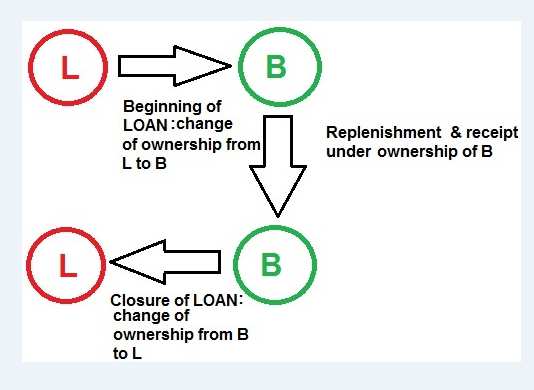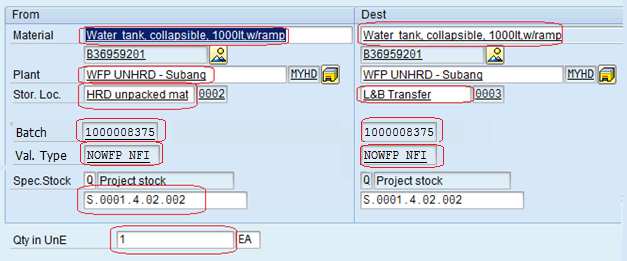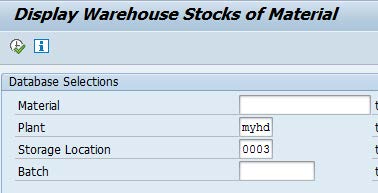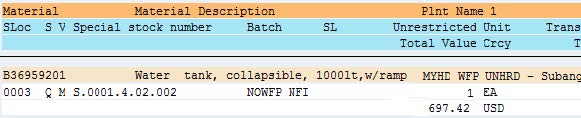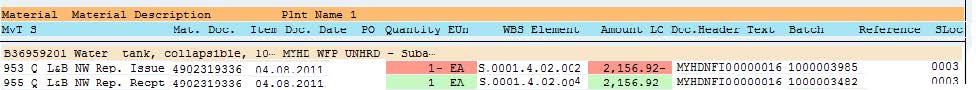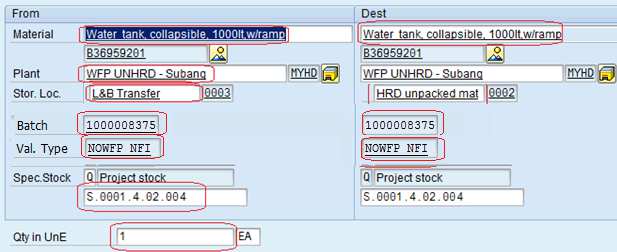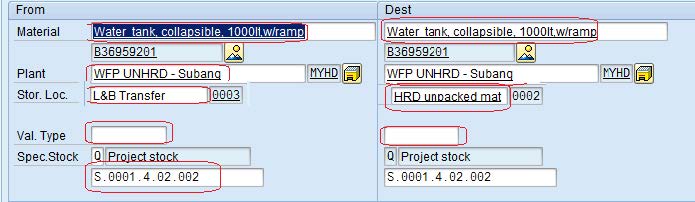3.3.1 Sales Order with Loans and Borrowing: Difference between revisions
No edit summary |
No edit summary |
||
| (15 intermediate revisions by the same user not shown) | |||
| Line 1: | Line 1: | ||
Loans & Borrowing concepts are described in Chapter 5 of the [https://staff.unhrd.org/media/4/download UNHRD SOPs]: | |||
SOPs: | |||
''Users are allowed loan, sell or exchange stocks with other users, subject to a bilateral agreement | ''Users are allowed loan, sell or exchange stocks with other users, subject to a bilateral agreement | ||
| Line 6: | Line 5: | ||
Users‟ stocks is through a sale, e.g. “User A” may buy items which are part of “User B‟s” stocks | Users‟ stocks is through a sale, e.g. “User A” may buy items which are part of “User B‟s” stocks | ||
and takes possession of them upon issuance by “User B” of a releasing authority (see par. 5.3 | and takes possession of them upon issuance by “User B” of a releasing authority (see par. 5.3 | ||
below). | below).The lender can request replenishment of items with the same technical specifications as the items loaned or, alternatively, can request replenishment of different type of items at the same value. | ||
the replenishment of the | The access | ||
documentation is the responsibility of the Users. The HRD managers will ensure that the manifest | documentation is the responsibility of the Users. The HRD managers will ensure that the manifest | ||
of the discharge is duly recorded and available for review by either party.'' | of the discharge is duly recorded and available for review by either party.'' | ||
The process is graphically described in the picture below where Partner L represents the Lender and | The process is graphically described in the picture below where Partner '''L''' represents the Lender and | ||
Partner B the Borrower: | Partner '''B''' the Borrower: | ||
[[File:LOANS_and_BORROWING_process.jpg]] | [[File:LOANS_and_BORROWING_process.jpg]] | ||
'''NOTE:''' in case the material requested by the borrower is available in the | '''NOTE:''' in case the material requested by the borrower is available in the SUPPLIERS STOCK balances, | ||
direct procurement has to be performed without any transfer of stock between owners. This is | direct procurement has to be performed without any transfer of stock between owners. This is | ||
possible since access to | possible since access to SUPPLIERS STOCK balances is open to all UNHRD Partners. | ||
The Loans & Borrowing process is started when a [ | The Loans & Borrowing process is started when a request through [https://servicemanagement.go.wfp.org/s/wss-form?code=B06A-4979-BADE-1429&_gl=1*1e0ly1z*_ga*MTE3NDc0NzQwNC4xNjk5MDExMjk5*_ga_56B99WXNC3*MTcyNDgzNTA1Mi4xNjAuMS4xNzI0ODM1ODUxLjYwLjAuMA.. UNHRD Systems & Process Support Services] is duly filled in and submitted, and and formal approval from Lender are provided. Upon request, the Support Office releases the agreement number (e.g. | ||
Lender are provided. Upon request, the Support Office releases the agreement number (e.g. | |||
AEHDNFI00000002) which is a progressive number at hub level that is uniquely applied on each | AEHDNFI00000002) which is a progressive number at hub level that is uniquely applied on each | ||
request of loan that specify the Plant of the Hub where the loan will be started. | request of loan that specify the Plant of the Hub where the loan will be started. | ||
| Line 37: | Line 35: | ||
== | == Start of loan - WAREHOUSE staff at requesting hub == | ||
To start the loan process it is required to move the items in the Storage Location dedicated to the Loans & | To start the loan process it is required to move the items in the Storage Location dedicated to the Loans & | ||
| Line 57: | Line 54: | ||
'''NOTE:''' it is important to adopt the same WBS elements in both the FROM and DEST sections. | '''NOTE:''' it is important to adopt the same WBS elements in both the FROM and DEST sections. | ||
By performing this action, the items are not any longer visible in the warehouse management | By performing this action, the items are not any longer visible in the warehouse management; in fact they are not listed in the Bin Status Report –transaction LX03- or in the WM Stock list – transaction LX02- | ||
are not listed in the Bin Status Report –transaction LX03- or in the WM Stock list – transaction LX02- | |||
== List of goods ready for loan posting == | |||
of Material | Goods moved under Storage Location 0003 remain recorded in the Inventory Management since 0003 is a Storage Location without impact on Warehouse Managemen. Therefore goods ready for loan posting can be listed thru the "Display Warehouse Stocks of Material" report, thru transaction MB52, under Storage Location 0003). To check the effects of change of Storage Location from 0002 to 0003, run transaction MB52 and adopt below criteria: | ||
transaction MB52 and adopt | |||
[[File:display_mat.jpg]] | [[File:display_mat.jpg]] | ||
| Line 69: | Line 65: | ||
[[File:Material lines.jpg]] | [[File:Material lines.jpg]] | ||
'''NOTE''' Any material not involved in loan posting must be moved back to Storage Location 0002, after loan opening or closing otherwise they won't be listed as available under the Store Report on line published on UNHRD Portal. Therefore, regular check of Storage Location thru this transaction is recommended to Warehouse team in order to ensure that goods are listed under the proper Storage Location. | |||
== | == Post of loan - Support Office == | ||
Based on the values and specifications as results of action in step 1), Support Office posts the document | Based on the values and specifications as results of action in step 1), Support Office posts the document | ||
| Line 80: | Line 77: | ||
== | == Complete the loan posting - WAREHOUSE staff at requesting hub == | ||
| Line 94: | Line 91: | ||
== | == Outbound Delivery - WAREHOUSE staff at requesting hub == | ||
From this point standard process can be started to start the outbound flow. Perform the availability check | From this point standard process can be started to start the outbound flow, if stock requires to be despatched our from UNHRD warehoueses. Perform the availability check | ||
at the SO level and generate the Outbound Delivery from it. Follow the standard procedure for Outbound | at the SO level and generate the Outbound Delivery from it. Follow the standard procedure for Outbound | ||
flow to create the TO and post the GI. | flow to create the TO and post the GI. | ||
== | == Replenishment - UCS at requesting hub /Procurement == | ||
| Line 122: | Line 119: | ||
== | == Closure of Loan - SUPPORT OFFICE == | ||
Latest revision as of 14:23, 28 November 2024
Loans & Borrowing concepts are described in Chapter 5 of the UNHRD SOPs:
Users are allowed loan, sell or exchange stocks with other users, subject to a bilateral agreement between parties. These are considered shared stocks. The most common way to access another Users‟ stocks is through a sale, e.g. “User A” may buy items which are part of “User B‟s” stocks and takes possession of them upon issuance by “User B” of a releasing authority (see par. 5.3 below).The lender can request replenishment of items with the same technical specifications as the items loaned or, alternatively, can request replenishment of different type of items at the same value. The access documentation is the responsibility of the Users. The HRD managers will ensure that the manifest of the discharge is duly recorded and available for review by either party.
The process is graphically described in the picture below where Partner L represents the Lender and Partner B the Borrower:
NOTE: in case the material requested by the borrower is available in the SUPPLIERS STOCK balances, direct procurement has to be performed without any transfer of stock between owners. This is possible since access to SUPPLIERS STOCK balances is open to all UNHRD Partners.
The Loans & Borrowing process is started when a request through UNHRD Systems & Process Support Services is duly filled in and submitted, and and formal approval from Lender are provided. Upon request, the Support Office releases the agreement number (e.g. AEHDNFI00000002) which is a progressive number at hub level that is uniquely applied on each request of loan that specify the Plant of the Hub where the loan will be started. The agreement number should be recorded in all the WINGS transactions that are posted with regards to the Loans & Borrowing process (e.g. SO header text, PR header, PO text line, GR header etc.).
In principle, the Inquiry, Quotation and Sales Order are posted by following the standard process and foreseeing the Borrower as Sold-to-Party and adopting its WBS element on the service lines that will regard the replenishment process. Material codes can be added at this stage too, by adopting Borrower’s WBS element, but it is not recommended to perform the availability check are the items requested for the loan are not available since the below actions are performed.
When the Loan Form and the approval from Lender are made available, the following steps have to be performed:
Start of loan - WAREHOUSE staff at requesting hub
To start the loan process it is required to move the items in the Storage Location dedicated to the Loans & Borrowing area. Start the transfer posting (transaction MIGO with Mov. Type 309, to remove the items from the Storage Location 0002 for ‘HRD unpacked mat’ in to the Loan Storage Location 0003 for ‘L&B Transfer’.
Go to transaction MIGO and select Transfer Posting in the selection menu and select Mov. Type 309:
Enter the information in the fields circled below:
Save the Transfer posting and process the required TO.
NOTE: it is important to adopt the same WBS elements in both the FROM and DEST sections.
By performing this action, the items are not any longer visible in the warehouse management; in fact they are not listed in the Bin Status Report –transaction LX03- or in the WM Stock list – transaction LX02-
List of goods ready for loan posting
Goods moved under Storage Location 0003 remain recorded in the Inventory Management since 0003 is a Storage Location without impact on Warehouse Managemen. Therefore goods ready for loan posting can be listed thru the "Display Warehouse Stocks of Material" report, thru transaction MB52, under Storage Location 0003). To check the effects of change of Storage Location from 0002 to 0003, run transaction MB52 and adopt below criteria:
The system returns the below information:
NOTE Any material not involved in loan posting must be moved back to Storage Location 0002, after loan opening or closing otherwise they won't be listed as available under the Store Report on line published on UNHRD Portal. Therefore, regular check of Storage Location thru this transaction is recommended to Warehouse team in order to ensure that goods are listed under the proper Storage Location.
Post of loan - Support Office
Based on the values and specifications as results of action in step 1), Support Office posts the document to change the ownership from the Lender to the Borrower by adopting the appropriate movement types. The document posted creates a GI from Storage Location 0003 (from borrower’s WBS element) and a GR to Storage Location 0003:
Complete the loan posting - WAREHOUSE staff at requesting hub
In order to move back the items under the Warehouse Management and make them available for the Sales Order and consequent Outbound Delivery, start another transfer posting (transaction MIGO with Mov. Type 309), and enter Storage Location 0003 in the FROM section for ‘L&B Transfer’ and Storage Location 0002 in the DEST section for ‘HRD unpacked mat’:
Save the Transfer posting and process the required TO. NOTE: it is important to adopt the same WBS elements in both the FROM and DEST sections.
Outbound Delivery - WAREHOUSE staff at requesting hub
From this point standard process can be started to start the outbound flow, if stock requires to be despatched our from UNHRD warehoueses. Perform the availability check at the SO level and generate the Outbound Delivery from it. Follow the standard procedure for Outbound flow to create the TO and post the GI.
Replenishment - UCS at requesting hub /Procurement
Create the PR in line with Sales Order specifications (foreseeing Borrower’s WBS element and reporting the Agreement number adopted for the loan in the PR header text). Enter Storage Location 0003 for the items that will be replenished to close the loans where the borrower is Internal Partner. Also check that same Storage Location is adopted in the PONF that will be issued as consequence of the PR for loans where the borrower is Internal Partner. In case the borrower is External Partner, issue the POWM as soon as the PONF is issued and adopt 0003 as Storage location.
Adopting Storage Location 0003 minimizes the actions required to close the loans as the items will be received in a ‘non-WMS’ location named ‘L&B Transfer’, thereof once GR is posted against the PONF/POWM the Transfer Order is not required.
NOTE: replenishment of items taken on loan can foresee any other hub as delivery plant. Therefore, a different plant for replenishment of items taken on loan might facilitate strategic move of stock balances of the lender: for this reason the lender might be more enticed to release the items as it results as a stock repositioning to other HRD hub at zero cost.
Closure of Loan - SUPPORT OFFICE
Once the GR is posted against the PONF/POWM, the SUPPORT OFFICE closes the loan that are made available under Storage Location 0003 by applying the proper movement types. In case GR is posted against Storage Location 0002, a further Transfer Posting has to be posted by warehouse staff to move the items under Storage Location 0003. The document posted to close the loan creates a GI from Storage Location 0003 (from borrower’s WBS element) and a GR to Storage Location 0003 (to lender’s WBS element)
1) WAREHOUSE staff at requesting hub: Start the transfer posting (transaction MIGO with Mov. Type 309), to insert the items in WMS from the Loan Storage Location 0003 for ‘L&B Transfer’ to Storage Location 0002 for ‘HRD unpacked mat’:
Go to transaction MIGO and select Transfer Posting in the selection menu and select Mov. Type 309
Enter the information in the fields circled below:
Save the Transfer posting. NOTE: it is important to adopt the same WBS elements in both the FROM and DEST sections. Process the required TO to complete the putaway of the material received.