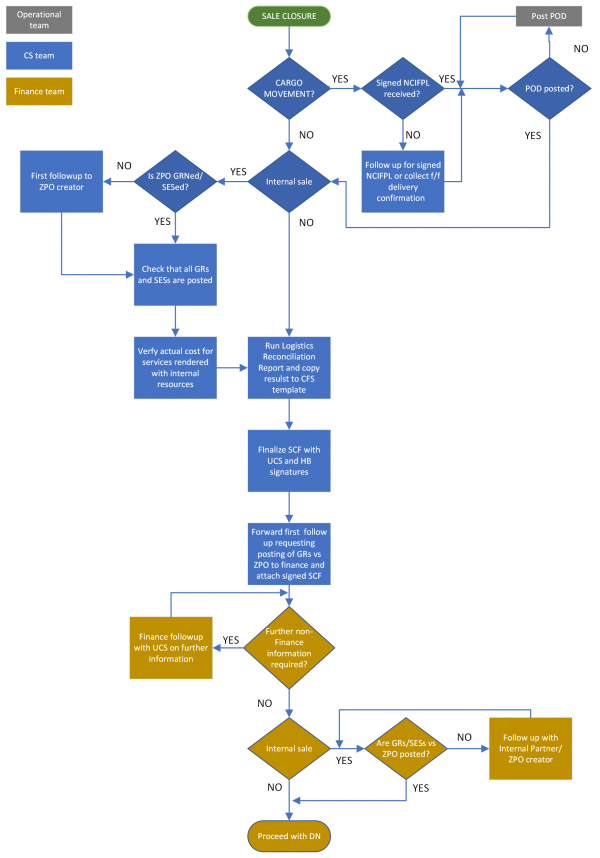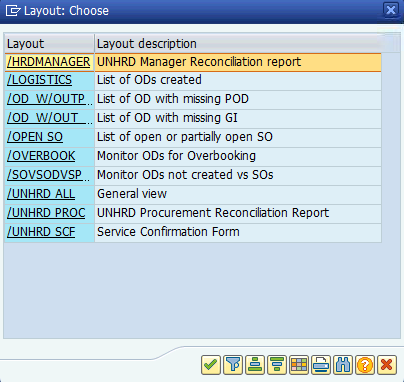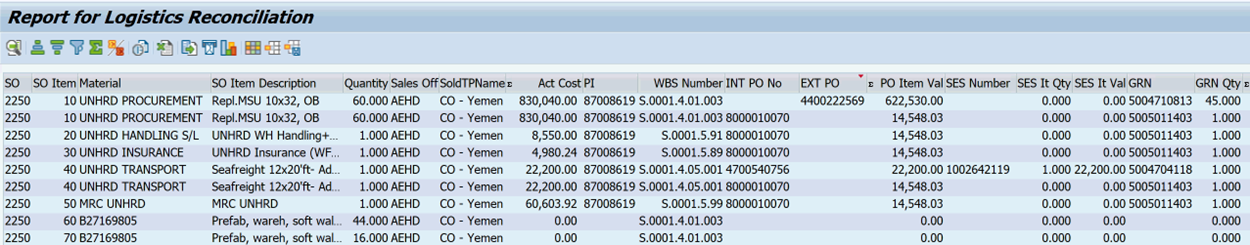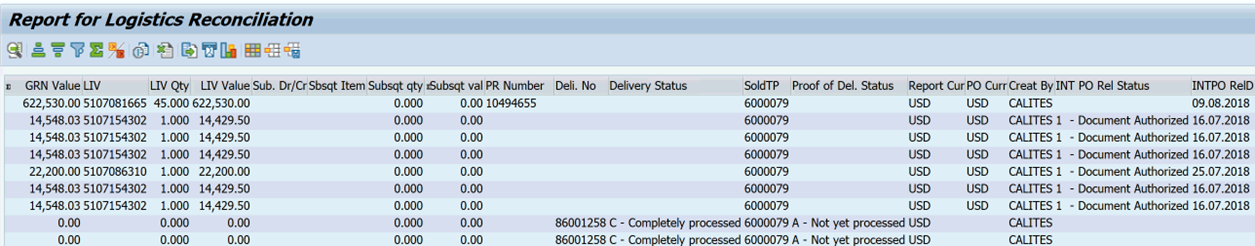6.8 Prepare the Service Confirmation Form (SCF): Difference between revisions
No edit summary |
m Text replacement - "\[\w*https:\/\/wiki\.unhrd\.org\/wiki\/index\.php\/([^ ]+)\s+([^\]]+)\]" to "$2" |
||
| (30 intermediate revisions by one other user not shown) | |||
| Line 13: | Line 13: | ||
|} | |} | ||
== | == Criteria for the closure of UNHRD sales == | ||
UNHRD provides Specific Services on a cost recovery basis and is IPSAS compliant. Therefore, UNHRD issues the Debit Note only when the services are | |||
completely rendered and/or goods are shipped out and received by the Partner, according to the INCOTERMS agreed. | |||
[ | In line with UNHRD Memo on '''[https://staff.unhrd.org/system/files/document/Memorandum%20for%20SALE%20CLOSURE_revision%20July%202019-signed.pdf Criteria for closure of UNHRD Sales (Billing Process)]''', the standard process for closure of UNHRD sales is based on the available actual value of the services provided by UNHRD to its partners, following the below criteria: | ||
: • Payment to supplier is completed (i.e. LIV posting, when the supplier’s invoice is available) | |||
: • Complete the postings of all Good Receipts against POs for Non-Food Items and Service Entry Sheets against POs for services r for Transport POs (when the supplier’s invoice is not available) | |||
: • Reconcile any other expenditure document not processes (e.g. Petty Cash document and Trip Document, etc.) | |||
Exceptional closure of UNHRD sales can be applied only when the replenishment process is included in the Sales Orders. In these cases, provided that the services are completely rendered and/or goods shipped out are received by the Partner, the exceptional closure (Debit Note issuance) can be performed even if the replenishment is not yet completed. | |||
The reasons that require exceptional closure of UNHRD Sales include the below circumstances: | |||
:a) UNHRD realizes that the procurement for the replenishment will take too long due to operational reasons | |||
: b) The customer changes the original replenishment request into a request of freeze of the funds (under the customer account) for future stock implementation. | |||
When the above cases occur, debiting of replenishment cost for Sales that contain replenishment process must follow the below criteria: | |||
: 1. PO value (upon decision of the Hub Manager) | |||
: 2. PR value (subject to approval and SCF signature of the Network Coordinator) | |||
: 3. PI value (subject to approval and SCF signature of the Network Coordinator) | |||
For criteria detailed above at point nr. 2 and 3, the Network Coordinator must also approve the eventual removal of the safety margin on the replenishment cost. | |||
Any other request for exceptional closure of sales for reasons not listed above must be duly documented and submitted to Network Coordinator through Finance and SAN units for evaluation and approval, on a case by case basis. | |||
The steps required to generate and finalize the SCF are shown on below flow: | |||
[[File:Drawing1.png|600px]] | |||
[[ | == Preliminary check to prepare the SERVICE CONFIRMATION FORM == | ||
When UCS or Logistics team receive confirmation, via msg from freight forwarders or from Internal Customers/Consignees, that cargo arrived and all requested services are rendered, some preliminary checks to prepare the Service Confirmation Form are performed. | |||
Ideally, in case of cargo movement from HRD warehouses or from supplier premises (when procurement of goods is performed thru '''[[1.1_Receive_new_UNHRD_Customer_NFI/Service_Request#Direct_Delivery_process|Direct Delivery Process]]'''), signed NCIFPL is expected to be received from consignee. Proof of Delivery (POD) is recorded n WINGS thru the related posting in the system, as detailed in '''[[6.5_Maintain_Proof_of_Delivery|Chapter 6.4 Maintain Proof of Delivery]]''', thru which it is certified that goods have been delivered/received at the named/agreed place. | |||
Once UCS team receives confirmation about execution of required services (either provided by UNHRD internal resources or procured externally from Third Party) UCS team contact UNHRD sections involved in the service provision thru internal resources e.g. actual cost of trips and missions, use of petty cash , etc.) and check any entry in WINGS to verify if GRs are posted for the procurement of goods an Service Entry Sheets are recorded for any external service. | |||
Additionally, in case of Internal sales UCS staff sends a first message to the Internal Partners/ZPO creators requesting to post the GR on the ZPO, if not yet recorded. | |||
Once the above is performed, UCS staff prepares the Service Confirmation Form (SCF) as compulsory document required to start the following financial actions as detailed in the following chapters. | |||
== Generate the SCF from WINGS == | |||
The SCF is generated from WINGS report named '''[http://www.unhrd.org/UCSS/index.php/11.1_Report_for_Logistics_Reconciliation Logistics Reconciliation Report]''' (transaction ZSCR126) and contains the relevant information about the services provided and the WINGS documents that have been generated starting from the Sales Order. UCS staff generates the Service Confirmation Form starting from WINGS report '''[http://www.unhrd.org/UCSS/index.php/11.1_Report_for_Logistics_Reconciliation Logistics Reconciliation Report (LRR)]'''. | |||
TO view the information required for the SCF, run the LRR enter the SO number and click on Execute: | |||
Then apply the Layouts /UNHRD SCF: | |||
[[File: | [[File:LRR2.png]] | ||
System presents the data in below format with whole data on any entry linked to the Sales Order: | |||
[[File:ZSCR126SCF.png]] | |||
[[File:ZSCR126SCF1.png]] | |||
The results obtained from the report can be easily exported or open into MS Excel format by either clicking on [[File:LRR3.png]] or [[File:LRR4.png]] | |||
Information exhorted from the LRR can be formatted as per standard SCF template and additional information can be entered by UCS staff, if required. | |||
The Service Confirmation Form is approved by the Hub manager or his/her Office In Charge and share it with Finance for further follow-up with CO for GR. | |||
== | == Submit the SERVICE CONFIRMATION FORM == | ||
Once the signed SCF is signed by Hub Manager and UCS staff, it can be sent to to UNHRD Finance to confirm that the sale can be closed, by forwarding the message sent by UCS staff to ZPO creator to post the GR. Ideally by the time the SCF is completely signed and sent, the GR might have been posted against the ZPO; anyhow, not further checks is performed by UCS | |||
== Final checks of SERVICE CONFIRMATION FORM by Finance == | |||
Upon receipt of SCF from UCS team, Finance team checks if GR against the ZPO is posted. f not, Finance team follows up with ZPO creator to request GR posting. | |||
Further involvement of UCS team might be requested by Finance team in case non-finance related explanations and information are required by the Internal Partner or ZPO creator. | |||
Latest revision as of 15:41, 30 October 2024
| Create Inquiry | |
| Performer: | Customer Service |
| Role: | Customer Service & Finance assistant |
| Transaction : | Corporate e-mail & Dashboard |
Criteria for the closure of UNHRD sales
UNHRD provides Specific Services on a cost recovery basis and is IPSAS compliant. Therefore, UNHRD issues the Debit Note only when the services are completely rendered and/or goods are shipped out and received by the Partner, according to the INCOTERMS agreed.
In line with UNHRD Memo on Criteria for closure of UNHRD Sales (Billing Process), the standard process for closure of UNHRD sales is based on the available actual value of the services provided by UNHRD to its partners, following the below criteria:
- • Payment to supplier is completed (i.e. LIV posting, when the supplier’s invoice is available)
- • Complete the postings of all Good Receipts against POs for Non-Food Items and Service Entry Sheets against POs for services r for Transport POs (when the supplier’s invoice is not available)
- • Reconcile any other expenditure document not processes (e.g. Petty Cash document and Trip Document, etc.)
Exceptional closure of UNHRD sales can be applied only when the replenishment process is included in the Sales Orders. In these cases, provided that the services are completely rendered and/or goods shipped out are received by the Partner, the exceptional closure (Debit Note issuance) can be performed even if the replenishment is not yet completed. The reasons that require exceptional closure of UNHRD Sales include the below circumstances:
- a) UNHRD realizes that the procurement for the replenishment will take too long due to operational reasons
- b) The customer changes the original replenishment request into a request of freeze of the funds (under the customer account) for future stock implementation.
When the above cases occur, debiting of replenishment cost for Sales that contain replenishment process must follow the below criteria:
- 1. PO value (upon decision of the Hub Manager)
- 2. PR value (subject to approval and SCF signature of the Network Coordinator)
- 3. PI value (subject to approval and SCF signature of the Network Coordinator)
For criteria detailed above at point nr. 2 and 3, the Network Coordinator must also approve the eventual removal of the safety margin on the replenishment cost. Any other request for exceptional closure of sales for reasons not listed above must be duly documented and submitted to Network Coordinator through Finance and SAN units for evaluation and approval, on a case by case basis.
The steps required to generate and finalize the SCF are shown on below flow:
Preliminary check to prepare the SERVICE CONFIRMATION FORM
When UCS or Logistics team receive confirmation, via msg from freight forwarders or from Internal Customers/Consignees, that cargo arrived and all requested services are rendered, some preliminary checks to prepare the Service Confirmation Form are performed. Ideally, in case of cargo movement from HRD warehouses or from supplier premises (when procurement of goods is performed thru Direct Delivery Process), signed NCIFPL is expected to be received from consignee. Proof of Delivery (POD) is recorded n WINGS thru the related posting in the system, as detailed in Chapter 6.4 Maintain Proof of Delivery, thru which it is certified that goods have been delivered/received at the named/agreed place. Once UCS team receives confirmation about execution of required services (either provided by UNHRD internal resources or procured externally from Third Party) UCS team contact UNHRD sections involved in the service provision thru internal resources e.g. actual cost of trips and missions, use of petty cash , etc.) and check any entry in WINGS to verify if GRs are posted for the procurement of goods an Service Entry Sheets are recorded for any external service.
Additionally, in case of Internal sales UCS staff sends a first message to the Internal Partners/ZPO creators requesting to post the GR on the ZPO, if not yet recorded. Once the above is performed, UCS staff prepares the Service Confirmation Form (SCF) as compulsory document required to start the following financial actions as detailed in the following chapters.
Generate the SCF from WINGS
The SCF is generated from WINGS report named Logistics Reconciliation Report (transaction ZSCR126) and contains the relevant information about the services provided and the WINGS documents that have been generated starting from the Sales Order. UCS staff generates the Service Confirmation Form starting from WINGS report Logistics Reconciliation Report (LRR). TO view the information required for the SCF, run the LRR enter the SO number and click on Execute:
Then apply the Layouts /UNHRD SCF:
System presents the data in below format with whole data on any entry linked to the Sales Order:
The results obtained from the report can be easily exported or open into MS Excel format by either clicking on ![]() or
or ![]() Information exhorted from the LRR can be formatted as per standard SCF template and additional information can be entered by UCS staff, if required.
The Service Confirmation Form is approved by the Hub manager or his/her Office In Charge and share it with Finance for further follow-up with CO for GR.
Information exhorted from the LRR can be formatted as per standard SCF template and additional information can be entered by UCS staff, if required.
The Service Confirmation Form is approved by the Hub manager or his/her Office In Charge and share it with Finance for further follow-up with CO for GR.
Submit the SERVICE CONFIRMATION FORM
Once the signed SCF is signed by Hub Manager and UCS staff, it can be sent to to UNHRD Finance to confirm that the sale can be closed, by forwarding the message sent by UCS staff to ZPO creator to post the GR. Ideally by the time the SCF is completely signed and sent, the GR might have been posted against the ZPO; anyhow, not further checks is performed by UCS
Final checks of SERVICE CONFIRMATION FORM by Finance
Upon receipt of SCF from UCS team, Finance team checks if GR against the ZPO is posted. f not, Finance team follows up with ZPO creator to request GR posting. Further involvement of UCS team might be requested by Finance team in case non-finance related explanations and information are required by the Internal Partner or ZPO creator.