3.15 Send authorized Pro Forma Invoice to Customer: Difference between revisions
No edit summary |
No edit summary |
||
| (27 intermediate revisions by the same user not shown) | |||
| Line 14: | Line 14: | ||
|} | |} | ||
IN line with [https://docs.wfp.org/api/documents/WFP-0000122808/download/ ED Circular OED2021/001] and considering that the UNHRD sales processes require high assurance and PIs have a legal validity, [https://newgo.wfp.org/services/verified-e-signature-docusign DocuSign] has to be used to send the PIs to the UNHRD Partners. In fact the use of DocuSign ensures smooth operations and support capacity strengthening efforts to ensure a timely, cost-effective and integrated approach with UNHRD core activities and strategic plans across the hubs | |||
To sent the PIs via DocuSign follow below steps: | |||
'''1)''' Log in the CS DocuSign account using the Customer Service credentials ('''NOTE:''' contact [mailto:UNHRD.SAN@wfp.org UNHRD SAN] to request the the credentials to access DocuSign with Customer Service account). | |||
'' | '''2)''' DocuSign contains one template for internal PIs and one doe external PIs. Select the proper PI template from the selection of CS account in DocuSign | ||
'''3)''' Upload the PI on DocuSign ('''NOTE:''' save the PI by naming the file “[PI number].pdf”) | |||
'''4)''' Enter the contacts required to sign the PI following this order: PI creator, Hub Manager and then the Partner’s Releasing Authority | |||
'''5)''' Check that UNHRD Customer Service is selected as contact that ‘’Receives a copy’’ | |||
'''6)''' Check that PI number is included in the subject of the email sent through DocuSign | |||
The subject of template contains only “PI [PI number]”. Do not add any further text in the subject box. | |||
The email message box of template contains the standard PI instructions and additional text below: | |||
‘’Please note that in case you need to delegate the signature to any of the existing Releasing Authorities you can do that by clicking the top right button, "Other Actions“, and then "Assign to Someone Else“ | |||
By adding this sentence, the RA can forward the document to the signature of his/her alternate | |||
In addition to the document to be signed, if required, upload any supportive document and click on the dots to mark to “Set as supplement’’. | |||
NOTE: the template for internal PIs contains already below ZPO instructions to Internal Partner, the below standard text has to be included in the message: | |||
[[File: | ''If PI is in line with your requirement please sign and return the PI along with a ZPO created as per below instructions and with complete consignee details. | ||
''Please let us know the related PO number and kindly send us the PI signed (below instructions for ease of reference)'' | |||
___________________________________________________________________________________________________________________________________ | |||
''ZINT PO line items must mirror the Proforma Invoice received by UNHRD.'' | |||
''1) Vendor number: 60000000;'' | |||
''2) PO type: ZINT PO;'' | |||
''3) Purchasing Org: INTL'' | |||
''4) Account Assignment:'' | |||
''o P or F (in accordance with Budget set up);'' | |||
''o A: for Asset'' | |||
''5) Material Group'' | |||
''o NFI: G002002 for items with unit value below 5000USD or for items donated with unit value equal or above 5000USD;'' | |||
''o Fixed Assets: select the appropriate corporate material group assigned to the specific item, for NFIs with unit value equal or above 5000USD;'' | |||
''o Services: U002002;'' | |||
''o MCR: U002001;'' | |||
[[File:ZintPOinstructions.png]] | |||
[[File:ZintPOinstructions1.png]] | |||
[[File:ZintPOinstructions2.png]] | |||
[[File:ZintPOinstructions3.png]] | |||
[[File:ZintPOinstructions4.png]] | |||
[[File:ZintPOinstructions5.png]] | |||
''Attached you find some instructions on how to create a ZINT PO | ''In case of Asset purchase, items should be capitalized and calculated as follows'' | ||
''o Unit price plus all services (except MCR)'' | |||
''o One line item to be created for each asset'' | |||
''Insert in the WFP data field the SO number and item reference for each line of the ZINT PO (SO can be displayed trough transaction VA03)'' | |||
[[File:ZintPOinstructions5.png]] | |||
''Attached you find some instructions on '''[http://www.unhrd.org/docs/ZINT_workflow_1.pdf how to create a ZINT PO]''' and '''[http://www.unhrd.org/docs/Sales_Order_References_-_New_Fields_on_NF_PRs_and_ZINT.pdf how to fill in SO Reference fields]''' highlighted in yellow above.'' | |||
''If you need any further information please feel free to contact us.'' | |||
''When replying, please reply to all'' | |||
'''NOTE''' Due to the nature of UNHRD process in responding to emergencies, in order to meet the urgent requests from the UNHRD Partners, it might be required to deviate from [https://staff.unhrd.org/document/6-unhrd-sops UNHRD Standard Operating Procedures]. | |||
These cases might due to: | |||
• request to physically deliver the partner’s cargo without formal acceptance of the PI but have e-mail or verbal assurance that they will do it; | |||
• request to physically start dispatching cargo for WFP without receipt of ZPO or the approval Memo from the relevant authority; | |||
• request to deploy Field Team staff without PI/ZPO | |||
In order to manage and track above scenarios, such cases occurring, the following has to be done: | |||
- Hub Manager or his/her Officer in Charge to approach Network Coordinator or his/her Deputy by e-mail for approval, prior to commencing the operations/dispatches or to deploy the Field Team staff by copying Network Coordination Cell Operational team (NCC Ops) at [mailto:UNHRD.NCC.Ops.Team@wfp.org UNHRD.NCC.Ops.Team@wfp.org] | |||
- If approved, the operation commences and the hub keeps the NCC Ops in copy. | |||
- NCC Ops to follow up with the respective hubs until the request is closed. | |||
- NCC Ops to tracking and provide report to the Network Coordinator and Hub Managers on quarterly basis on above cases | |||
'''NOTE''' Further communication with Partners is managed via UNHRD.Customerservice mail account. This account '''must not be copied in the mails to the Partners''', to avoid duplication of messages in the Customer Service Inbox. | |||
Revision as of 14:08, 8 August 2024
| Pro Forma Invoice to Customer | |
| Performer: | Customer Service |
| Role: | C.S. Representatives |
| Transaction : | Corporate e-mail |
IN line with ED Circular OED2021/001 and considering that the UNHRD sales processes require high assurance and PIs have a legal validity, DocuSign has to be used to send the PIs to the UNHRD Partners. In fact the use of DocuSign ensures smooth operations and support capacity strengthening efforts to ensure a timely, cost-effective and integrated approach with UNHRD core activities and strategic plans across the hubs
To sent the PIs via DocuSign follow below steps:
1) Log in the CS DocuSign account using the Customer Service credentials (NOTE: contact UNHRD SAN to request the the credentials to access DocuSign with Customer Service account).
2) DocuSign contains one template for internal PIs and one doe external PIs. Select the proper PI template from the selection of CS account in DocuSign
3) Upload the PI on DocuSign (NOTE: save the PI by naming the file “[PI number].pdf”)
4) Enter the contacts required to sign the PI following this order: PI creator, Hub Manager and then the Partner’s Releasing Authority
5) Check that UNHRD Customer Service is selected as contact that ‘’Receives a copy’’
6) Check that PI number is included in the subject of the email sent through DocuSign
The subject of template contains only “PI [PI number]”. Do not add any further text in the subject box. The email message box of template contains the standard PI instructions and additional text below:
‘’Please note that in case you need to delegate the signature to any of the existing Releasing Authorities you can do that by clicking the top right button, "Other Actions“, and then "Assign to Someone Else“
By adding this sentence, the RA can forward the document to the signature of his/her alternate In addition to the document to be signed, if required, upload any supportive document and click on the dots to mark to “Set as supplement’’. NOTE: the template for internal PIs contains already below ZPO instructions to Internal Partner, the below standard text has to be included in the message:
If PI is in line with your requirement please sign and return the PI along with a ZPO created as per below instructions and with complete consignee details.
Please let us know the related PO number and kindly send us the PI signed (below instructions for ease of reference)
___________________________________________________________________________________________________________________________________
ZINT PO line items must mirror the Proforma Invoice received by UNHRD.
1) Vendor number: 60000000;
2) PO type: ZINT PO;
3) Purchasing Org: INTL
4) Account Assignment:
o P or F (in accordance with Budget set up);
o A: for Asset
5) Material Group
o NFI: G002002 for items with unit value below 5000USD or for items donated with unit value equal or above 5000USD;
o Fixed Assets: select the appropriate corporate material group assigned to the specific item, for NFIs with unit value equal or above 5000USD;
o Services: U002002;
o MCR: U002001;
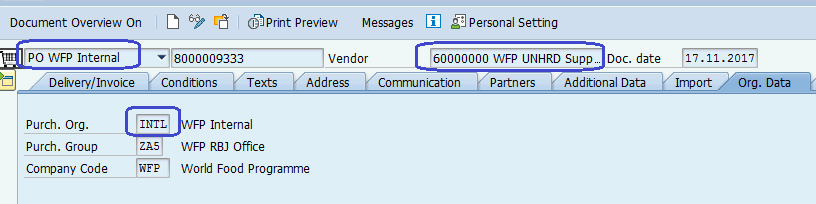
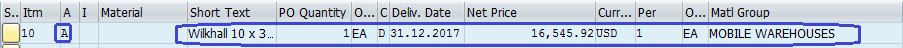

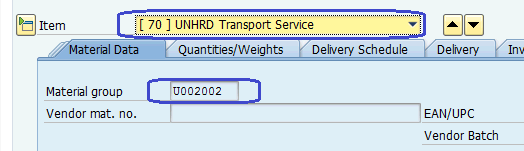
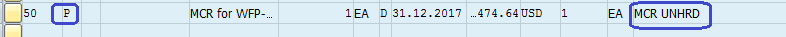
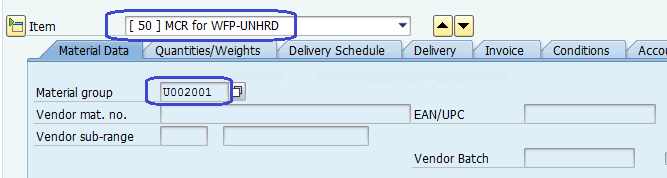
In case of Asset purchase, items should be capitalized and calculated as follows
o Unit price plus all services (except MCR)
o One line item to be created for each asset
Insert in the WFP data field the SO number and item reference for each line of the ZINT PO (SO can be displayed trough transaction VA03)
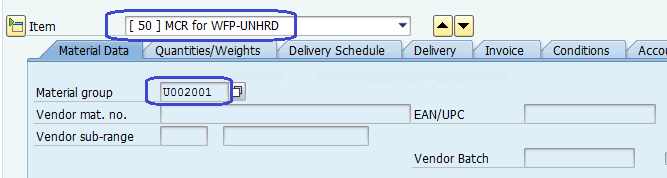 Attached you find some instructions on how to create a ZINT PO and how to fill in SO Reference fields highlighted in yellow above.
If you need any further information please feel free to contact us.
When replying, please reply to all
Attached you find some instructions on how to create a ZINT PO and how to fill in SO Reference fields highlighted in yellow above.
If you need any further information please feel free to contact us.
When replying, please reply to all
NOTE Due to the nature of UNHRD process in responding to emergencies, in order to meet the urgent requests from the UNHRD Partners, it might be required to deviate from UNHRD Standard Operating Procedures. These cases might due to:
• request to physically deliver the partner’s cargo without formal acceptance of the PI but have e-mail or verbal assurance that they will do it;
• request to physically start dispatching cargo for WFP without receipt of ZPO or the approval Memo from the relevant authority;
• request to deploy Field Team staff without PI/ZPO
In order to manage and track above scenarios, such cases occurring, the following has to be done:
- Hub Manager or his/her Officer in Charge to approach Network Coordinator or his/her Deputy by e-mail for approval, prior to commencing the operations/dispatches or to deploy the Field Team staff by copying Network Coordination Cell Operational team (NCC Ops) at UNHRD.NCC.Ops.Team@wfp.org - If approved, the operation commences and the hub keeps the NCC Ops in copy.
- NCC Ops to follow up with the respective hubs until the request is closed.
- NCC Ops to tracking and provide report to the Network Coordinator and Hub Managers on quarterly basis on above cases
NOTE Further communication with Partners is managed via UNHRD.Customerservice mail account. This account must not be copied in the mails to the Partners, to avoid duplication of messages in the Customer Service Inbox.